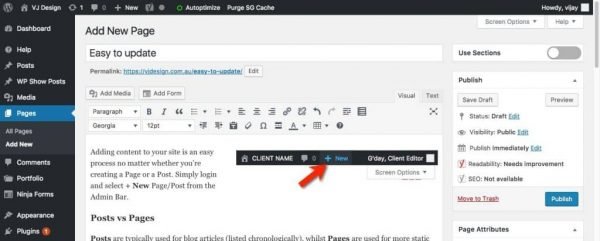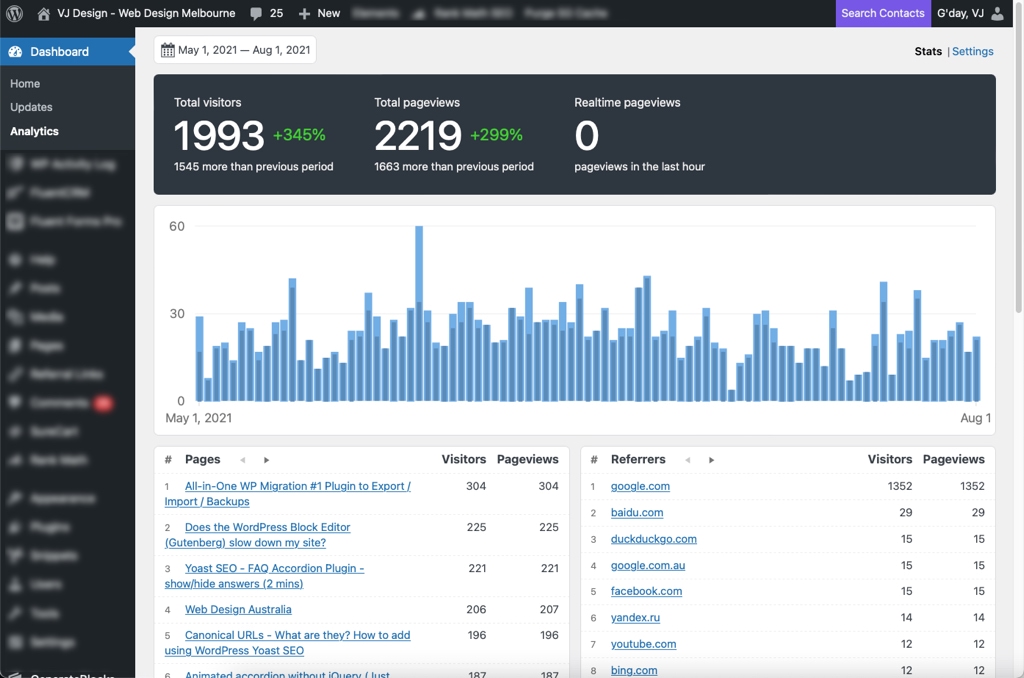Beautiful designs, powerful features, and the freedom to build anything you want.
What’s possible?
As illustrated below, WordPress sites allow you to create and manage content of many types such as Pages, Posts, Forms and FAQs (illustrated below and many more) with ease.
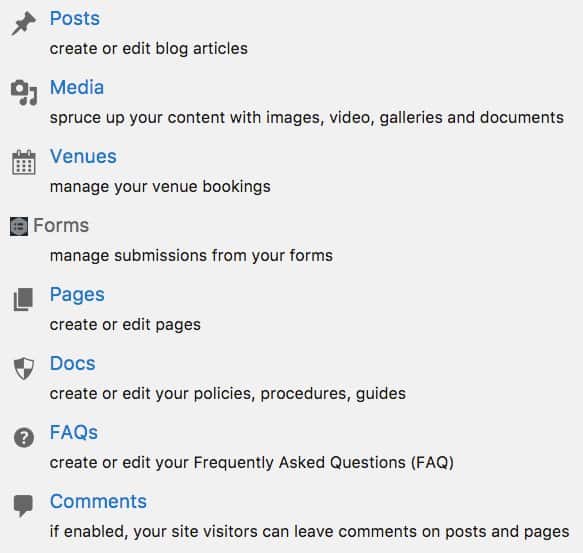

WordPress Guide
I train my clients on how to use their websites. Further, I have published a simple, easy to read WordPress manual that will guide them through the process of editing and maintaining thier site content. Click here to view my WordPress Guide
My simple 5 step process
Let’s work together to document your requirements to create a roadmap for a successful project.
We will prototype and design a beautiful site to suit your needs.
We will use robust themes, lightweight code, minimal plugins and latest tech standards to ensure site loads fast.
Once you approve, let’s add content and make the site live.
Throughout this process, we shall solicit feedback to continue improving the site.
Let’s get started to make you an awesome site!
Some recent WordPress tips and tricks
- GeneratePress Mega Menu – WordPress Mega Menu without bloat
 Build an amazing WordPress mega menu using GeneratePress Elements and GenerateBlocks Tabs. The mega menu will be easy to edit, responsive, accessible and visually appealing. You can set one up in just 5 mins!
Build an amazing WordPress mega menu using GeneratePress Elements and GenerateBlocks Tabs. The mega menu will be easy to edit, responsive, accessible and visually appealing. You can set one up in just 5 mins! - GenerateBlocks Slider – Lightweight and Accessible
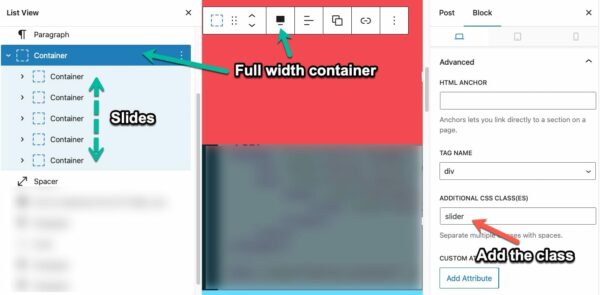 Most slider plugins on WordPress are an overkill and slow down your site. Let’s implement a light-weight and accessible slider using GenerateBlocks. You can set one up in just 10 mins!
Most slider plugins on WordPress are an overkill and slow down your site. Let’s implement a light-weight and accessible slider using GenerateBlocks. You can set one up in just 10 mins! - Simple Affiliate Links WordPress Plugin 2024 ($$ Free)
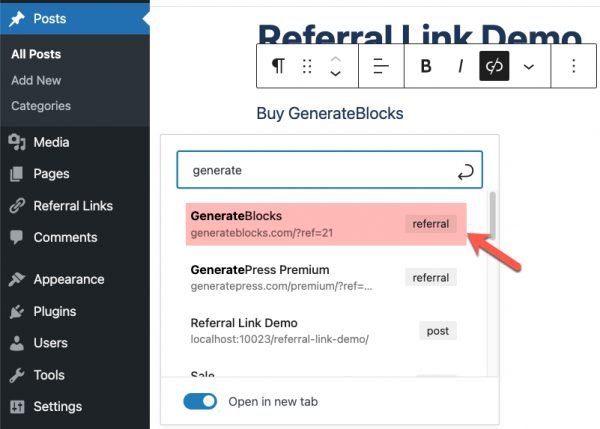 A lightweight plugin to shorten and save your difficult to remember referral links. You can then insert the referral links in your posts/pages with ease.
A lightweight plugin to shorten and save your difficult to remember referral links. You can then insert the referral links in your posts/pages with ease. - WordPress SMTP – Send emails that get delivered
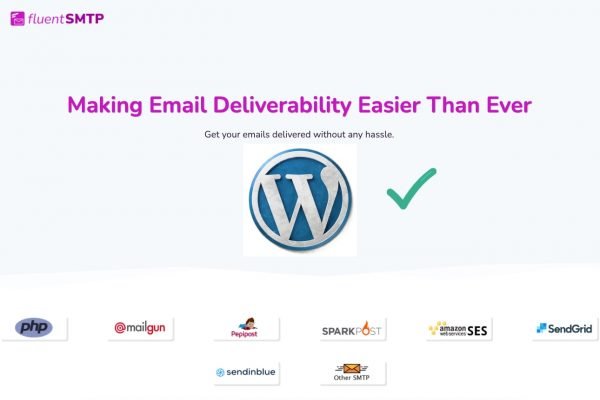 WordPress not sending emails? Learn how to set up FluentSMTP plugin to send emails into your customer’s inbox and not their SPAM folder.
WordPress not sending emails? Learn how to set up FluentSMTP plugin to send emails into your customer’s inbox and not their SPAM folder. - Yoast SEO – FAQ Accordion Plugin – show/hide answers (2 mins)
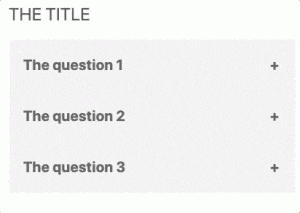 Use this free plugin to build an awesome interactive FAQ page using Yoast FAQ block. The FAQs will display as an interactive accordion (collapsible content). The answers can be shown/hidden by clicking on the questions. The best part is that Google may decide to show your FAQs on the search page itself leading to a higher click-through rate, giving you the competitive edge against your rivals.
Use this free plugin to build an awesome interactive FAQ page using Yoast FAQ block. The FAQs will display as an interactive accordion (collapsible content). The answers can be shown/hidden by clicking on the questions. The best part is that Google may decide to show your FAQs on the search page itself leading to a higher click-through rate, giving you the competitive edge against your rivals. - Remove Malware from Your WordPress Site (Illustrated Guide)
 Malware can cause websites to fail to load, redirect users or can be used to send spam emails. Let me show you how you can clean the site in 3 simple steps.
Malware can cause websites to fail to load, redirect users or can be used to send spam emails. Let me show you how you can clean the site in 3 simple steps. - All-in-One WP Migration #1 Plugin to Export / Import / Backups
 The best WordPress Plugin to Export / Import / Backup your site. Exports include the database, media files, plugins and themes with no technical knowledge required.
The best WordPress Plugin to Export / Import / Backup your site. Exports include the database, media files, plugins and themes with no technical knowledge required. - How to add FAQ page in WordPress
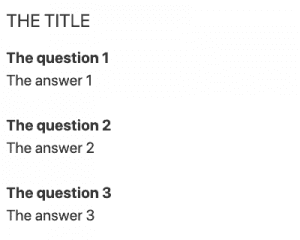 Learn how to add FAQ page in WordPress using a free and easy to use plugin. Also add structured data (FAQ schema) to improve SEO without code.
Learn how to add FAQ page in WordPress using a free and easy to use plugin. Also add structured data (FAQ schema) to improve SEO without code. - Simple CSS – Add custom CSS to your site
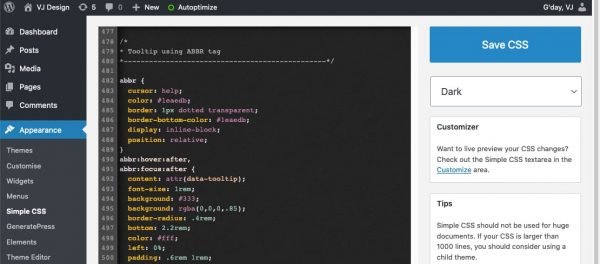 Simple CSS is lightweight CSS editor plugin that allows you to add custom CSS to your site and watch a live preview via customizer.
Simple CSS is lightweight CSS editor plugin that allows you to add custom CSS to your site and watch a live preview via customizer. - Does the WordPress Block Editor (Gutenberg) slow down my site?
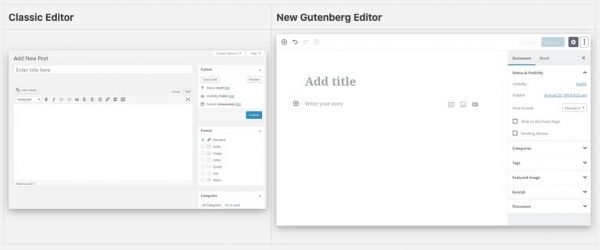 I did some tests to see if the new block editor (Gutenberg) slow down my site. I noticed less than half-a-second difference in page speed between the classic and block editors. For this minute difference, you gain a lot of control over layout and design of your page/post content. You are more likely to slow down your site if you add unnecessary plugins to add features that you may hardly use or need.
I did some tests to see if the new block editor (Gutenberg) slow down my site. I noticed less than half-a-second difference in page speed between the classic and block editors. For this minute difference, you gain a lot of control over layout and design of your page/post content. You are more likely to slow down your site if you add unnecessary plugins to add features that you may hardly use or need. - Create an awesome Landing page using WordPress in just 15mins – Illustrated Guide Feb 2020
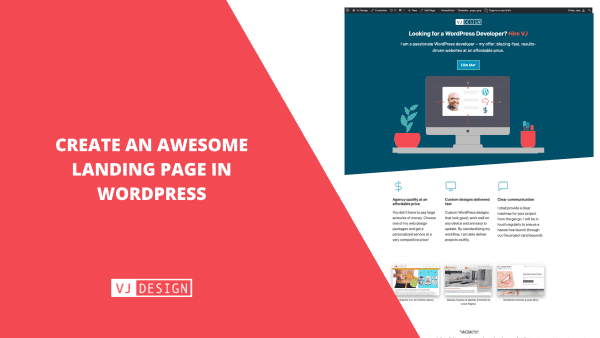 Here is an easy way to create an amazing landing page in WordPress without using any expensive tools or plugins that could slow down your site. No page builders required. In particular, we will be using the new block editor (Gutenberg).
Here is an easy way to create an amazing landing page in WordPress without using any expensive tools or plugins that could slow down your site. No page builders required. In particular, we will be using the new block editor (Gutenberg).