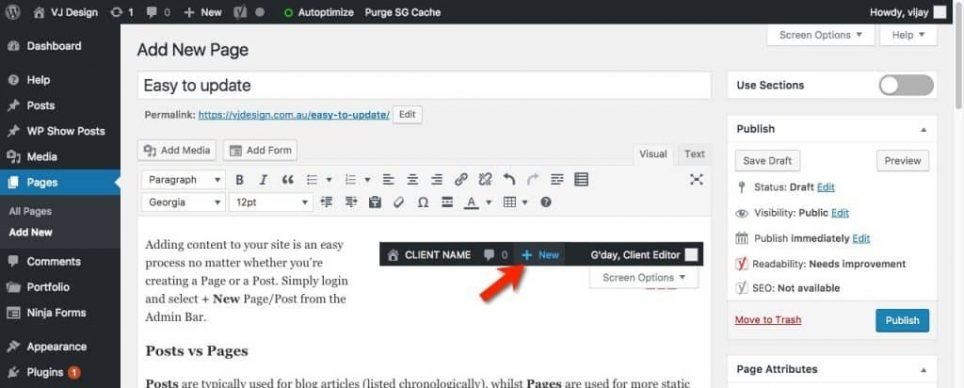Easy to update
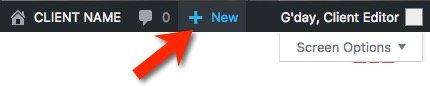
Since our sites are powered by WordPress, adding content to your site is an easy process no matter whether you’re creating a Page or a Post. Simply login and select + New Page/Post from the Admin Bar.
Create and manage any content you can think of
Our sites can allow you to create and manage content of many types (illustrated below and more). Even though using the system is very easy and you can be up and running in minutes, we can provide a handy Help manual. This simple, easy to read manual will guide you through the process of editing your site content.
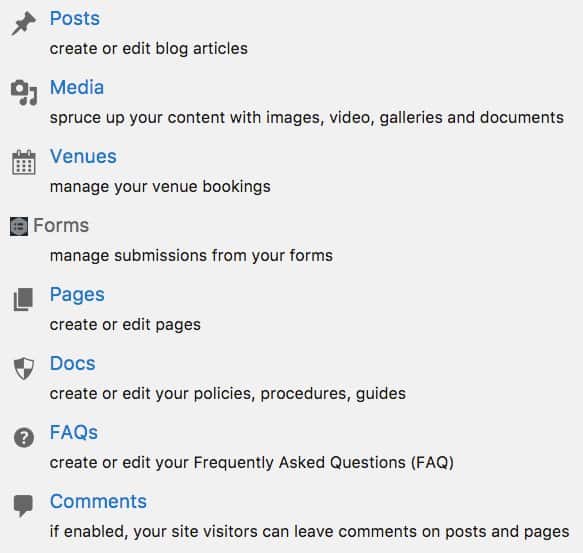
Posts vs Pages
Posts are typically used for blog articles (listed chronologically), whilst Pages are used for more static content (e.g. a ‘Contact’ page). Posts can be categorised using Categories (like a Table of Contents in a book) or more loosely using Tags (like the terms in the index). Pages can be arranged in Parent-Child relationships and accessible via a menu.
Add content
Add a title for your post
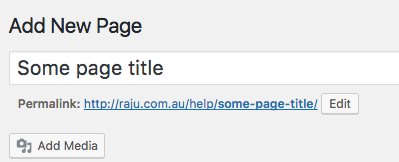
Then add some content (1) in the editor. Use the toolbar toggle (2) to display additional formatting options. Use the Add Media (3) button to upload images, galleries and documents. When adding content use the Full Screen (4) mode for distraction free writing.

Being a small business, we actually care about your success. Our budget-friendly capped services will save you on your ongoing web costs.
We’re 100% Australian owned and operated and we have a 98% client retention rate, and most of our clients come word-of-mouth.