Search Engine Optimisation Melbourne
Search Engine Optimisation (SEO): Boost targeted organic traffic from Google the easy way
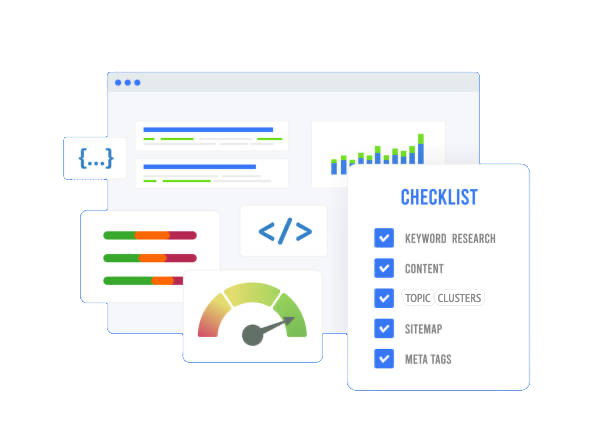
What is SEO?
Search Engine Optimisation (SEO) is the process of increasing the traffic to your website by increasing the visibility of your website to users of a web search engine like Google. SEO refers to the improvement of unpaid results (known as “natural” or “organic” results) and excludes direct traffic/visitors and the purchase of paid ads.
Basic SEO built-in
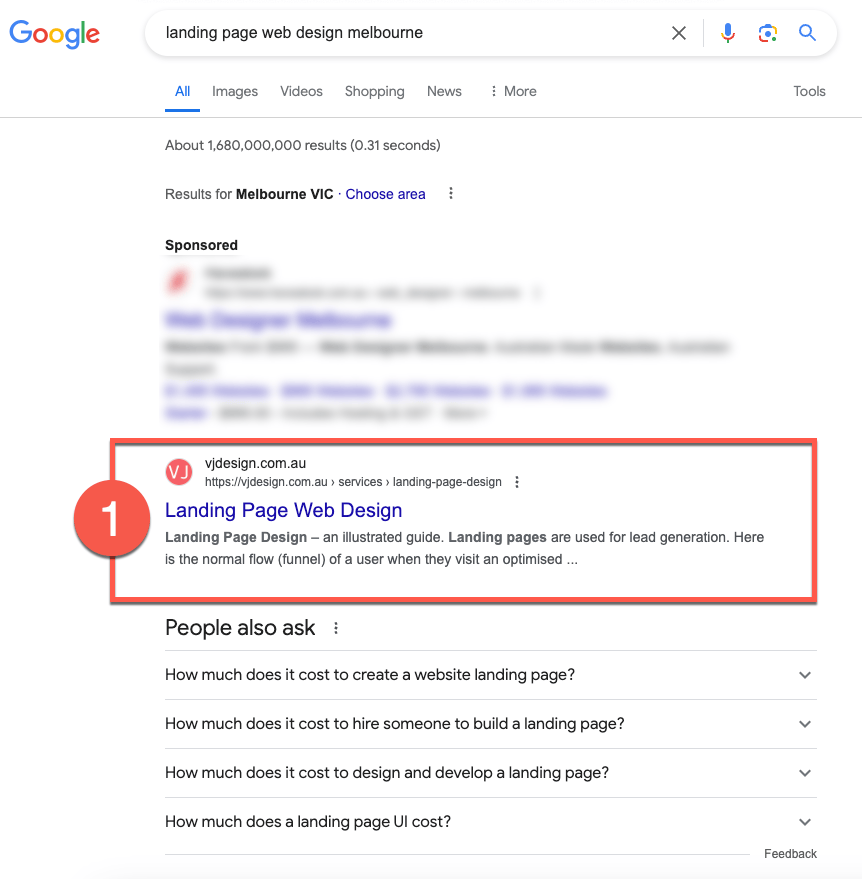
Out of the box, your site built on WordPress is already technically quite a good platform for SEO.
I give you a head start with search engines before you even add content. I use:
- Lightweight theme that create valid HTML markup and includes built-in schema.org structured data. Being just 30kb, it loads very quickly.
- My web design packages come with the WordPress SEO configured to improve your rankings.
- Easy to use patterns to use Structured Data (FAQs, How-to) so that search engines can read the code and use it to display search results in a richer way.
Your sites rank well in google – just add good content!
I can set up and train you to improve your SEO. – Get in touch today!
On-page vs Off-page SEO
Search Engine Optimisation (SEO) includes on-page and off-page SEO. Both are crucial to running a successful SEO campaign.
- On-page SEO is what you can implement on your website to make it more visible in Google
- Off-page SEO includes everything you do outside your site to drive traffic to your site
On-Page SEO
On-page SEO includes your content and your website structure (technical). Take care of the both!
Content
Most critical and often forgotten or neglected aspect of SEO. There is no point in creating social media and ad campaigns only for your visitors to hit the back button within a few seconds of seeing your site content. Ensure that your content is:
- engaging – no one wants to read a ton of text; keep it short and sharp, include images and videos
- easy to read – simply large chunks of text into easy to read lists
- easy to understand – write in plain English, avoid Jargon and making assumptions
- relevant and helpful – write content that is relevant to your industry
- conversion focussed – write content that will engage your visitors and turn them into customers and
- original – don’t get penalised by Google for plagiarism; it is a quick way to lose all your rankings
Watch this video on How to Write a Blog Post That Actually Gets Traffic
Website Structure
The way your website is built and what you add to your pages and posts has an influence on on-page SEO. Your site needs to convey the right signals to Google and other search engines. I give you a leg up by installing Yoast SEO, the #1 SEO plugin or Rank Math and showing you how to configure it the right way. Also, have a look at my posts below for SEO tips and tricks.
Basic on-page optimisation steps
Optimise your pages and posts for people and your content will rank better.
To ensure that your pages and posts rank well in Google and end up driving loads of organic to your site, you need to take care of a few things when writing your posts or pages.
Read my post: How to Write a Page or Post That Gets Lots of Traffic in 2024.
Off-page SEO Services
Off-page SEO is all the actions taken outside your website that impact the rankings of your website in search engines. Off-page SEO can be time-consuming and challenging.
Off-page SEO includes things like:
- Backlinks – when some other website creates a link to a page or a post on your website your site receives a rankings boost (tiny). You can create backlinks manually by writing guest posts on other blogging platforms, helping people in forums and commenting on blogs.
To improve your Local SEO, get your business listed on top online directories for your business – simply submit your NAP (name, address and phone number). Learn more about Citations for Local SEO.
The best way to grow your backlinks and traffic is to create content that other people find invaluable, link to you and share. - Social Sharing – Whilst Google has confirmed that social signals are not a direct ranking factor, your presence in social sites can help you build an audience. This is critical for new business. A must for any new business is Google My Business – enable reviews and comments.
If you have an eCommerce store, displaying your products on Facebook or Instagram shop would open your business to an untapped audience. Get in touch if you want me to set this up for you. - and a lot more…
Technical SEO
Technical SEO is the backbone of a successful online presence, focusing on optimising a website’s infrastructure for search engines. It ensures efficient crawling and indexing by eliminating errors, improving site structure, and enhancing user experience through factors like site speed and mobile-friendliness. By prioritising technical aspects such as structured data markup and performance optimisation, Technical SEO not only boosts search engine visibility but also enhances user satisfaction. Faster loading times, responsive design, and schema markup implementation are among the key strategies employed.
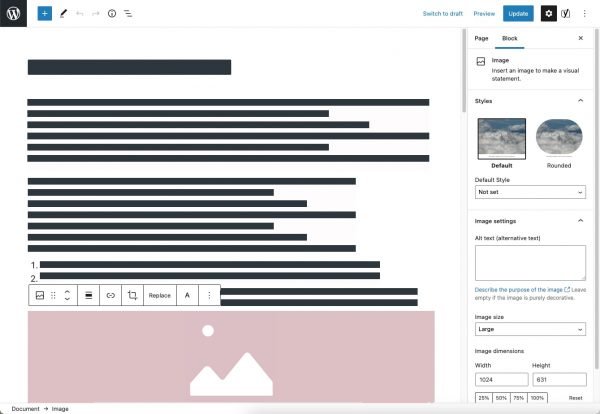
While content creation is essential, Technical SEO forms the foundation for effective SEO strategies, facilitating higher rankings and increased organic traffic. Embracing Technical SEO as a core component of digital marketing efforts is crucial for navigating the competitive online landscape and achieving sustainable success.
Use SEO Content silos to increase your search engine rankings for competitive keywords. Group related content to establish keyword-based topic clusters. Well organised content will help Google (and People) navigate and understand our content better and improve engagement.
Read my post: SEO Content Silos to Rank Competitive Keywords & Improve Site Usability
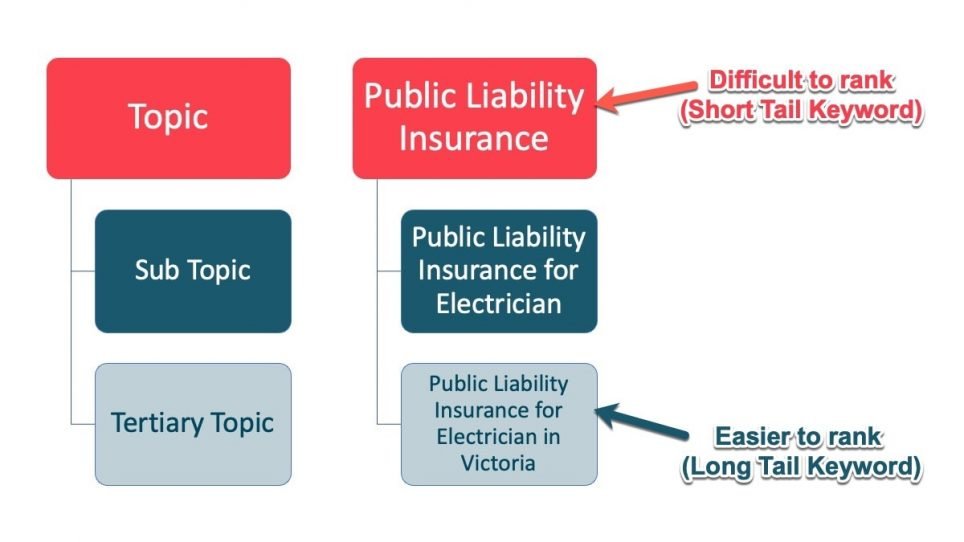
If you are willing to create content – my affordable SEO packages should take care of most of your on-page SEO and other Technical SEO needs. Get in touch today!
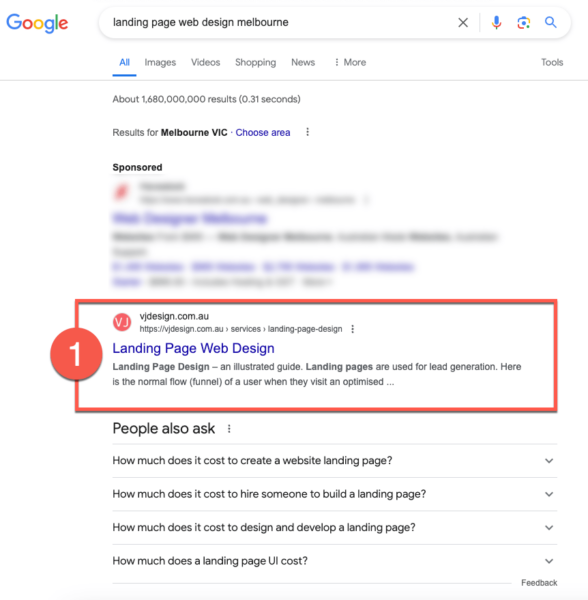
I can set up and train you to improve your SEO. – Get in touch today!
Tips for hiring an SEO specialist
Some recent posts on Search Engine Optimisation (SEO)
My affordable SEO packages take care of your on-page and technical SEO needs – you just need to write good content. Get in touch today for simple SEO that works!
