Having written some amazing content, you would be disappointed to find that someone has copied it. No tools can people from copying or scraping your articles and cleaning your hardwood as their own.
Well how do you prevent content theft?
How to protect your content from being copied? – a simple tip
Use hidden comments that are unique to your site to identify stolen content. Use HTML comments and/or style your text to be visually tiny and invisible to your visitors.
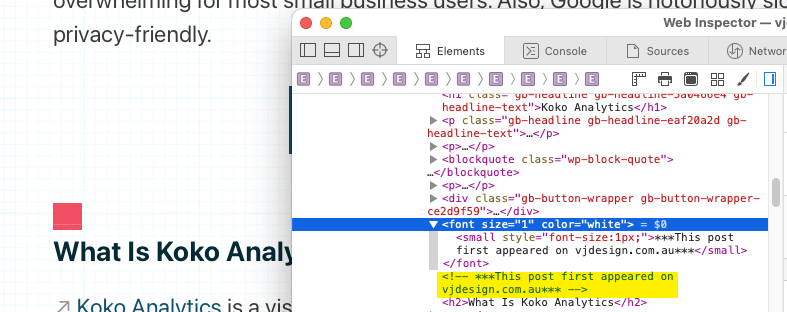
A recent comment by VK on one of my posts encouraged me to share this tip.
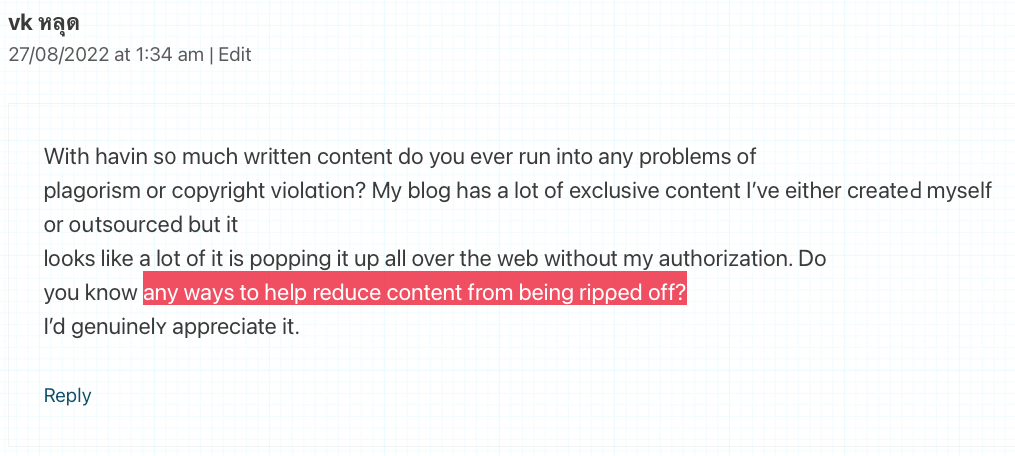
Create a reusable block with unique comments
In WordPress create a reusable HTML block with some comments. This saves you time when embedding the comments.
Go to /wp-admin/edit.php?post_type=wp_block to create your reusable block.

Note: You can also create your block in a post and click Add to reusable blocks.
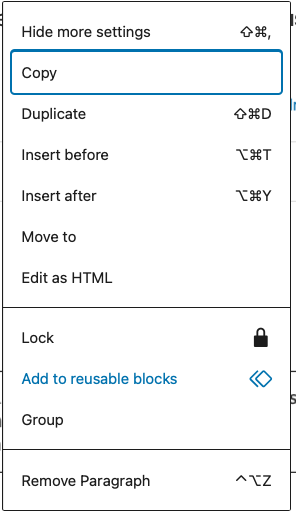
Here is sample code for you to paste into your Custom HTML block
<font size="1" color="white"><small style="font-size:1px;">***This post first appeared on yoursite.com***</small></font>
<!-- ***This post first appeared on yoursite.com*** -->Embed hidden comments on your page/post
Either use your HTML skills or use the newly created reusable block to embed unique hidden comment.
Simply click on + Toggle Block Inserter, select Reusable tab and select your hidden content block.
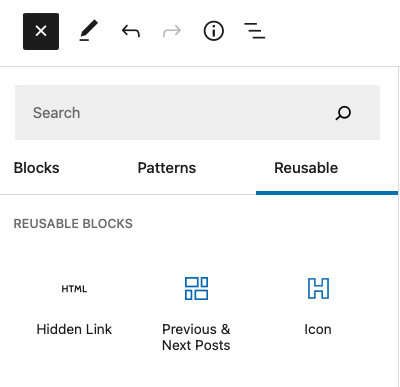
The block is added to the post at the specified location.

What are other methods to prevent content theft?
Other methods to prevent content theft include:
- display a © copyright notice on all your pages/posts
- watermark your images with your logo
- disable right-click using WordPress plugins
- check for plagiarism – https://www.copyscape.com
- use verified DMCA protection – https://www.dmca.com to protect, detect and takedown copied content.
- configure your RSS feed to only show post excerpt. In WordPress go to Settings > Reading and set For each post in feed, include to Excerpt. This would prevent content scrapers from copying your articles.
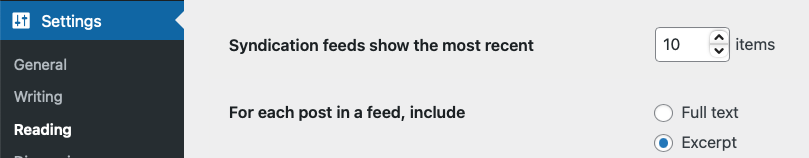
How to detect unauthorised duplicates of your content?
You can check for plagiarism using paid tools like https://www.copyscape.com, https://www.dmca.com and more (http://writinghelp.net/free-plagiarism-checker-teachers-online/)
A simple free method to locate duplicate content is to look for unique hidden comments you have added to your site on Google. Use the -site:yoursite.com to search for keywords everywhere except yours site.
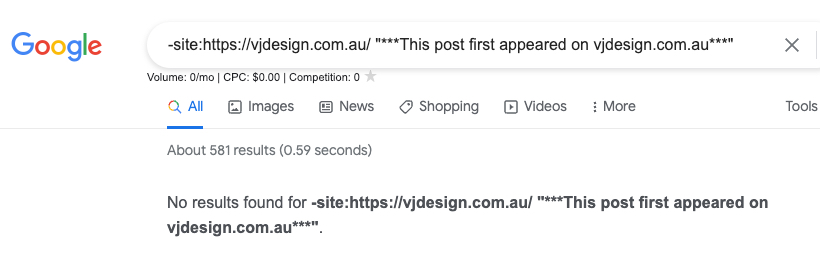
Here is some sample code you can copy paste to test and use.
-site:https://yoursite.com/ "***This post first appeared on yoursite.com***"In conclusion, we can protect our content to some level using some of the methods mentioned here. Even if we cannot fully prevent content from websites from being stolen, we can reclaim our content by taking down fraudulent websites that have stolen our content by using services like DMCA.