Koko Analytics
Koko Analytics – An open-source, privacy-friendly WordPress analytics plugin
Effective SEO relies heavily on accurate metrics. Analytics plugins like Koko help you track your site visitors’ behaviour and gain insights into your website’s performance.
“If you can measure it you can improve it”
Peter Drucker
Whilst Google Analytics is a beast in website analytics world and used by most SEO experts, it may be overwhelming for most small business users. Also, Google is notoriously slow and also not completely privacy-friendly.
***This post first appeared on vjdesign.com.au***What Is Koko Analytics
Koko Analytics is a privacy-friendly WordPress analytics tool that offers website owners an alternative to traditional tracking methods. With increasing concerns about online privacy, Koko Analytics provides a solution for website owners who want to gather data about their website’s performance without compromising the privacy of their users. It is GDPR-compliant.
Koko Analytics uses JavaScript and PHP to gather data, meaning that no data is sent to third-party servers, unlike traditional analytics tools that rely on cookies and trackers. This keeps users’ personal data safe and secure.
The tool provides website owners with valuable insights into their website’s performance, including pageviews, unique visitors, session duration, and bounce rate.
Why are website analytics important?
Website analytics are important because they give website owners and administrators an insight into how their site is being used. By understanding which pages are being visited most often, and by whom, website owners can make informed decisions about how to improve their site. Additionally, website analytics can help identify potential problems such as broken links or pages that are taking too long to load, so that they can be fixed.
Why should you use Koko Analytics?
Koko Analytics is a great tool for website owners who want to make their site GDPR compliant. It is easy to use and privacy is guaranteed. Koko Analytics makes your website GDPR compliant without any fancy plugins or code changes. Stop sharing your data with third party providers.
Koko Analytics don’t use data sampling like Google Analytics does (i.e. it does not use statistical analysis to extrapolate the data). Here is Google explaining Data Sampling…
“For example, if you wanted to estimate the number of trees in a 100-acre area where the distribution of trees was fairly uniform, you could count the number of trees in 1 acre and multiply by 100, or count the trees in a half-acre and multiply by 200 to get an accurate representation of the entire 100 acres.”
Google
Koko Analytics is easy to install and use, with a simple setup process that can be completed in minutes. The dashboard is user-friendly, providing website owners with an intuitive interface that presents data in an easy-to-understand format.
In addition to its privacy benefits, Koko Analytics is also lightweight, meaning that it won’t slow down your website. This is important, as slow website load times can negatively impact user experience and lead to lower engagement.
Watch this video on YouTube: A privacy-focused alternative to Google Analytics? Koko Analytics!
Who should use Koko Analytics?
Koko Analytics is suited for small business owners who use WordPress and need to understand their visitors’ behaviour and gain insights into their website’s performance. It is easy to install, easy to access and most importantly easy to understand and take actions. Even after using Google Analytics for a decade, I realise that I have barely scratched the surface. Also, I notice that Google Analytics significantly slows down my website.
What Sets Koko Analytics Apart?
As opposed to Google Analytics and other similar solutions, Koko Analytics does not collect any personally identifiable information or sensitive data. It is a server-based solution that can be configured to opt out of collecting certain types of data. Koko Analytics is a self-hosted solution for WordPress users.
Koko beats Google Analytics in the following criteria:
- Privacy Friendliness & Compliance – no data sharing with third party. No GDPR issues.
- User Interface & Ease of Use – simple dashboard and only vital metrics tracked and show.
- Lightweight vs Heavyweight – loads super fast. Since its local, it loads much faster than third-party analytics tools.
- Pricing – Free
- Installation – Plug and play: After an easy 2 min installation of the plugin, stats will automatically be collected.
- Access – Easily accessible via your WordPress dashboard – there is no need to add tracking codes and visit external site to check analytics
Why is Koko Analytics the best light weight alternative to Google Analytics?
Koko Analytics is the best light weight alternative to Google Analytics because it is a free and open source analytics plugin for WordPress. It has all the features of Google Analytics, but it is much lighter and faster. Koko Analytics also has a user-friendly interface and is very easy to use. It keeps analytics simple. It does not contain any fancy and complicated tables and charts like Google Analytics.
No visitor specific data is collected (when cookies are disabled) and no data is shared with any third-party company.
It also works well with AMP powered pages and caching plugins.
How do I view the Analytics Data from Koko Analytics?
Access Koko Analytics directly from your WordPress dashboard. There is no need to login to another site.
Koko Analytics Dashboard
- Log into WordPress and from your WordPress Dashboard, simply click on Analytics (1).
- You can filter the data for a custom duration (2). Default is past 28 days.
- By default you are in the Stats page. Click to see the Settings page (3)
- A summary Total visitors and Total Page Views (4) is the first thing you see.
- A simple chart visualises the data for you (5)
- There are 2 tables of information. The first table (6) displays data for pages and shows the number of visitors that have viewed those pages (sorted for you).
- The referrers table (7) shows you the source of the visitors.
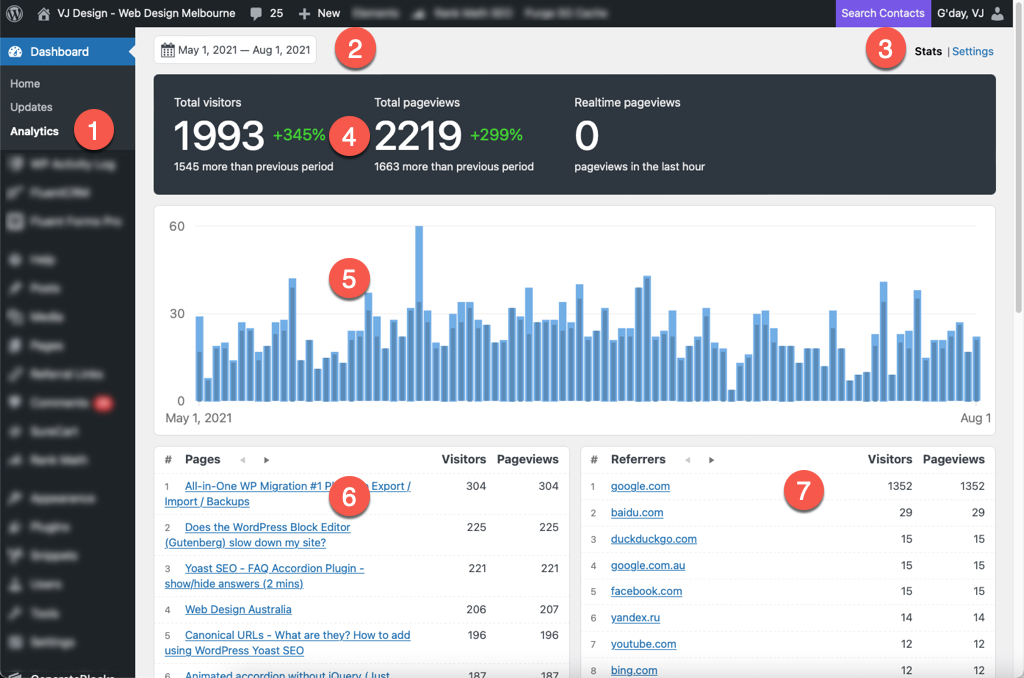
Page Views
Every view of a page on your site is a page view. A user clicking reload after visiting a page counts as an additional page view. Also, if a the visitor goes to another page and then returns to the original page, a second page view is recorded.
Cookies need to be enabled via Settings to detect returning visitors. In the above screenshot, I had cookies disabled, this is why page views are the same as visitors.
Visitors
A visitor is someone who views your website or a specific page on your website one or more times during a session.
Referrers
Source from which your visitor found your site. Typically this may be a search engine like Google, Bing, YouTube or social platforms like Facebook. With this knowledge you can confirm if your Facebook campaign is bringing you visitors.
Is there a demo of Koko Analytics?
You can view a demo of Koko Analytics at https://www.kokoanalytics.com/wp/wp-admin/index.php?page=koko-analytics
What settings can I change in Koko Analytics?
From your Koko analytics Dashboard at /wp-admin/index.php?page=koko-analytics simply click on Settings tab (as illustrated below).
The following settings can be set:
- Exclude page views from selected user roles
- Disable cookies
- Set the default date period of data to show in the dashboard
- Automatically delete old data
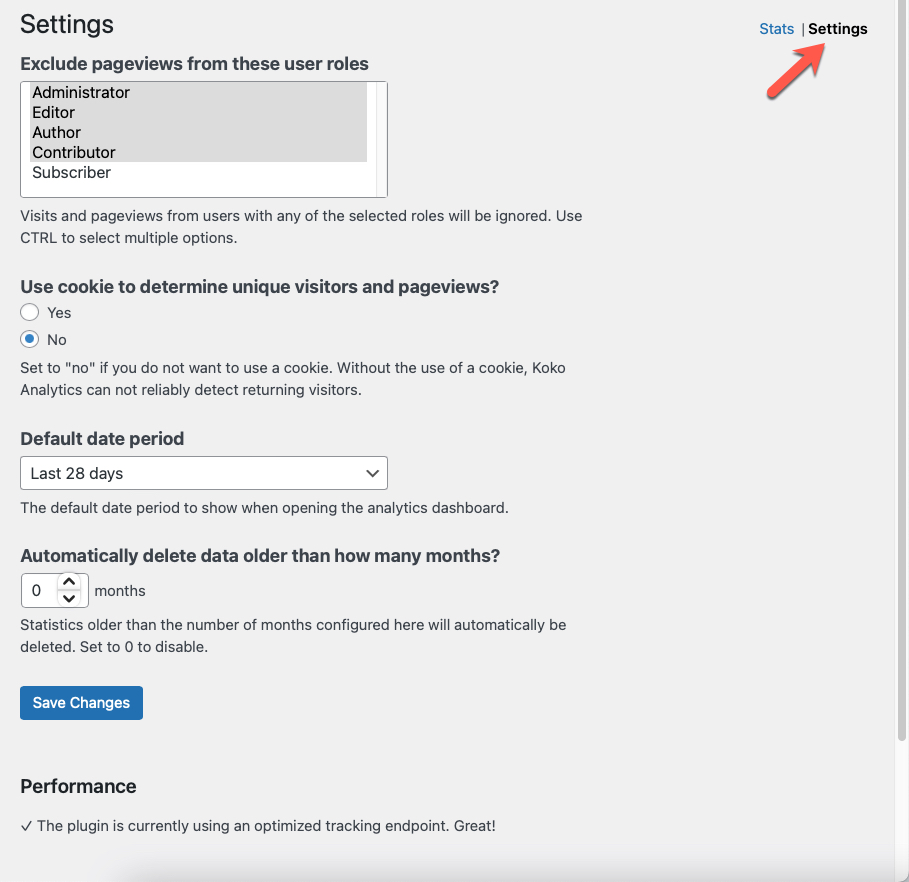
How do I give users access to the Koko Analytics dashboard page?
To give users access to the Koko Analytics dashboard page, you simply need to ensure that the user has at least Editor Role. Once they are added as a user (with administrator or editor role), they will be able to log into WordPress and view the dashboard page.
Use the User Role Editor (https://wordpress.org/plugins/user-role-editor/) plugin to grant the view_koko_analytics and manage_koko_analytics capabilities to any user role. Delete the plugin again after adding the capability.
Do you need to show a cookie notice with Koko Analytics?
No, you don’t need to show a cookie notice with Koko Analytics (when cookie feature is disabled). Koko Analytics is a privacy-friendly alternative to Google Analytics that doesn’t use cookies or collect any personally identifiable information about your website’s users. Instead, it uses server-side tracking to collect anonymous data about your website’s traffic. This means that it doesn’t fall under the GDPR regulation and you don’t need to get consent from your users in order to use it. It is GDPR compliant without any fancy work or coding.
Does the Koko Analytics plugin respect my visitor’s privacy?
Yes, Koko Analytics is a privacy-friendly analytics plugin that respects your visitors’ privacy. It does not collect any personally identifiable information (PII) and is compliant with the General Data Protection Regulation (GDPR). No personal information that can identify a specific visitor is tracked.
Can I export analytics data?
Due its heavy focus on privacy there are no options to export data. Also the simple dashboard provides all the analysis you need.
Exporting data to CSV is a feature suggestion in the pipeline. https://github.com/ibericode/koko-analytics/labels/feature%20suggestion
Koko Analytics stores its data in the WordPress database. Upon deleting the plugin, all such statistical data collected will be deleted.
Does Koko Analytics set any cookies?
By default Koko Analytics uses cookies to track returning visitors. But you can easily set cookies to “no” and stop it from setting any cookies. However, the plugin can still detect unique pageviews, but not returning visitors.
With cookies disabled from Settings screen, Koko Analytics is fully compliant with GDPR and will not store any personal data in cookies.
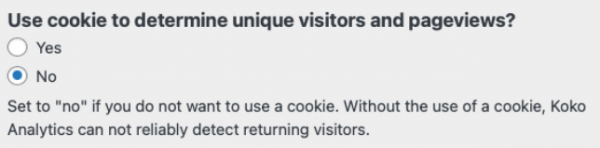
Your data does not leave your WordPress site – complete privacy.
Can I exclude Koko Analytics from tracking page views from certain user roles?
As an administrator, it can be difficult to exclude your own visits and clicks.
In Koko Analytics visits and page views from users with selected WordPress user roles can be ignored . Any user that is logged in and has those roles is not tracked.
From the settings page, select the roles that you wish to exclude (for example, opt out of tracking for WordPress administrator, editor, author and contributor).
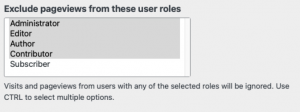
What data is shown by default? Can I change it to last 3 months?
By default Koko Analytics displays data (visitors and page views of top pages) for the past 28 days.
From the settings page, select the period that you wish to show when opening the analytics dashboard. For example, change it to last 3 months.
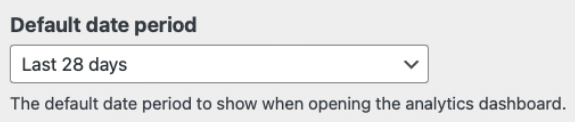
Can I automatically delete old analytics data?
Koko Analytics is privacy focussed and provides an easy way to delete old data.
From the settings page, select the number of months you wish to keep the data for. By default this is set to 0 (no data will be deleted). Change this to the specific number of months you wish to store data for. All statistics older than the set number of months will be deleted.
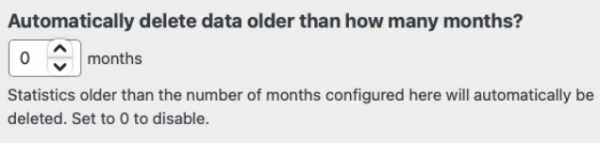
Will Koko Analytics slow down my website?
No, Koko Analytics will not slow down your website. Website speed was an important criteria for the developers, so they designed it to be lightweight and fast. Since there are no external scripts to load, it is much faster than third-party analytics tools (like Google Analytics).
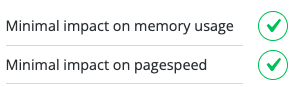
What happens if no page views are being recorded?
This is usually due to file permissions not being granted. Contact me to get this sorted.
Koko Analytics Alternatives
There are a few alternatives to Koko Analytics that provide similar features. All of these platforms offer similar features, such as website and app tracking, conversion tracking, and user segmentation. However, each platform has its own unique set of features and pricing that may be more or less suitable for your needs.
Here is a list of alternatives to Koko Analytics:
- Google Analytics (free but complex)
- Matomo (see detailed comparison below)
- StatCounter
- Simple Analytics
- Fathom Analytics
- Woopra
- Kissmetrics
- Independent Analytics
Koko Analytics vs Matomo
Matomo (formerly Piwik) is another open-source alternative to Google Analytics. Whilst Koko shines in its simplicity, Matomo is for those who want more data. Koko beats Matomo in the following criteria:
- Privacy Friendliness & Compliance
- User Interface & Ease of Use
- Lightweight vs Heavyweight
- Pricing – Free
- Installation and access – easy
Is Koko Analytics supported? are new features being added?
Since its release in 2019, the developer ibericode has been constantly updating the plugin, fixing issues and responding to feature suggestions.
For small business WordPress sites that need basic analytics, Koko is my go to choice.
Conclusion – should you install Koko Analytics?
The Koko Analytics plugin is a great choice for those who care about privacy and compliance. Easy to install, there is no need to add tracking codes and visit external site to check analytics. It loads super fast and its simple dashboard shows you the vital metrics. All-in-all Koko offers great features for a small business owner that wants to understand his visitors without the complexity. If you have a WordPress website and if you are looking for a simple, lightweight analytics plugin, then Koko Analytics is the perfect solution. Further, it doesn’t slow down your website’s performance and keeps your users’ privacy intact.
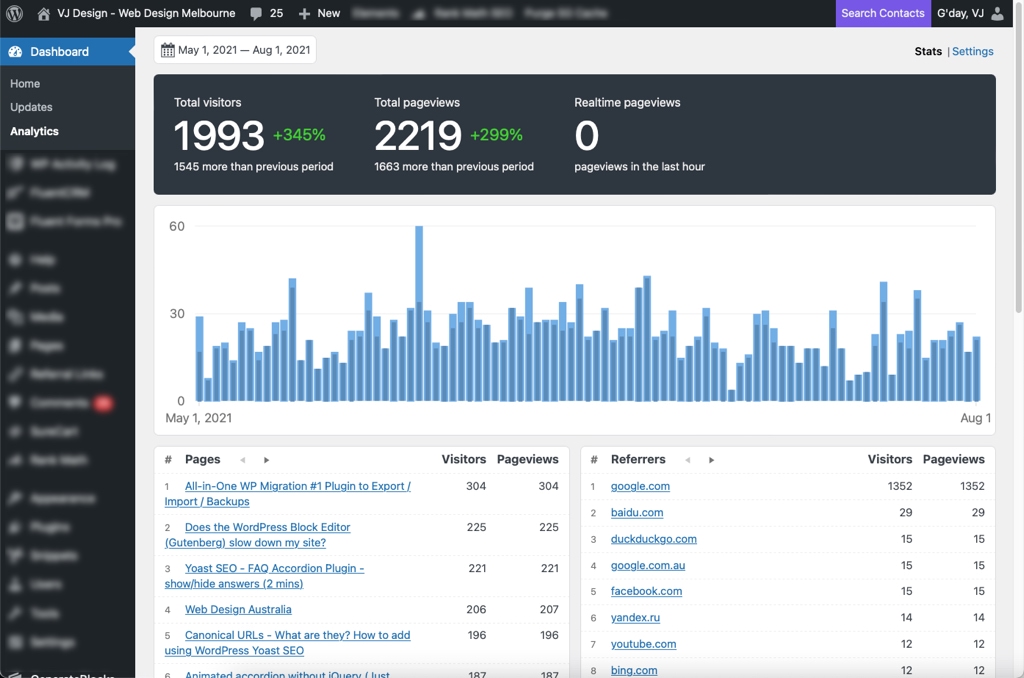
Can I simply say what a relief to uncover someone who really understands what they are discussing on the internet. You certainly know how to bring an issue to light and make it important. More people ought to look at this and understand this side of the story. I cant believe you arent more popular since you certainly have the gift.