A How-to walks users through a set of steps to successfully complete a task. Use images and videos to illustrate the text in the steps. Write step-by-step instructions that stand out in search engines using the Yoast How-to Block.
For example, when you look at my Step by step illustrated guide to create an FAQ page, the How-to block has added the required How-to structured data to the code for the post.
Step by step instructions to add a How-to structured data
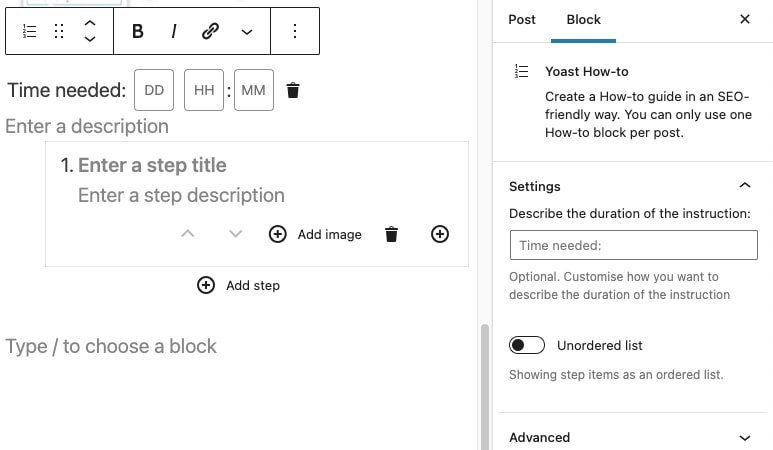
The Yoast How-to block allows you to add a step and describe the step in detail with text and an image. It adds the necessary structured data markup to make your content more accessible to Google. No code to add/modify! Too easy!!!
Let me show you how by using the How-to guide below :0)
While the method described below is very easy and only takes a few minutes, I am happy to set this up for you and style it to meet your brand. Please contact me.
Total Time: 10 minutes
-
Install and activate Yoast
Ensure that the Yoast SEO plugin is installed and activated. Yoast SEO is the #1 WordPress SEO plugin with over 5 million active installs.
It is likely that you already have Yoast installed.To install Yoast
– From the Plugins menu in your dashboard, select Add New.
– Search for “Yoast SEO” and Activate the plugin.
– You will be taken through a 5 min guided process to set up SEO settings.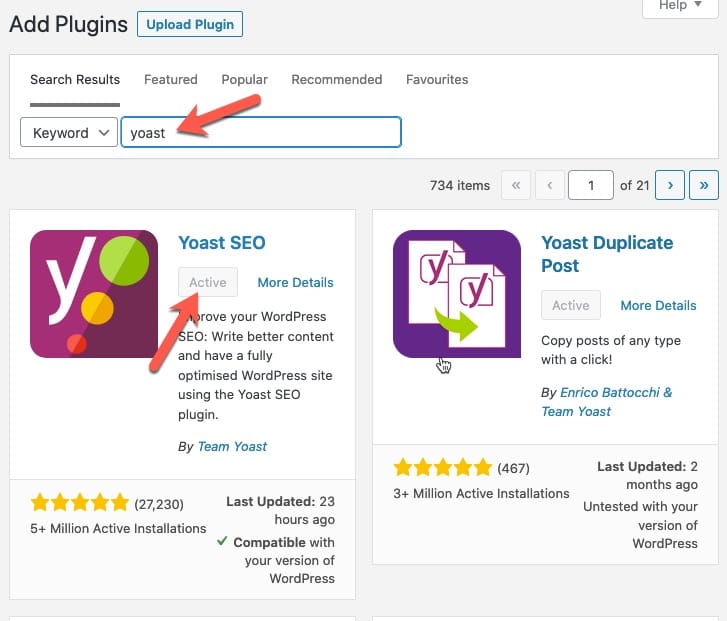
-
Select the + add block button
Once you select the + add block button, the FAQ block can be found by searching for “how-to” and is found under Yoast Structured Data Blocks. Click to add the Yoast How-to block.
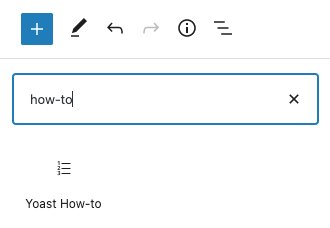
-
The How-to content block
Ensure you set the general Settings for the How-to block:
– The block displays the steps as an ordered list (numbered list). You can choose to display the step items as numbered or bulleted lists.
– Describe the duration of the instruction.
– Set the time needed e.g. 5 mins.
– Enter the overall description for the How-to guide.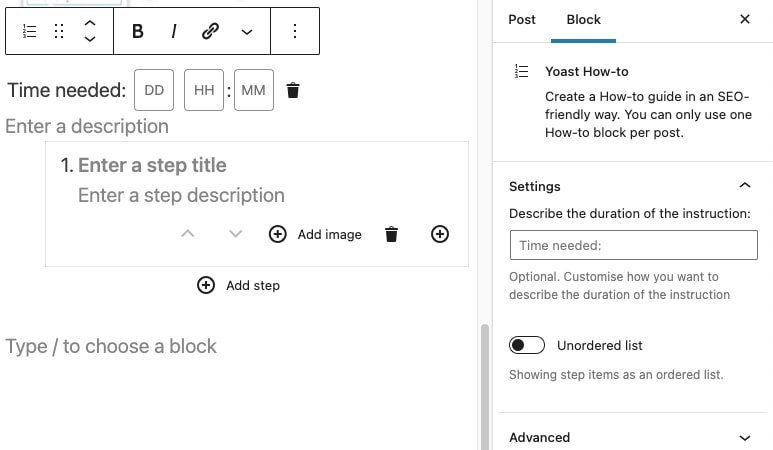
-
Add a step
Enter a step title, then enter a description for the step.
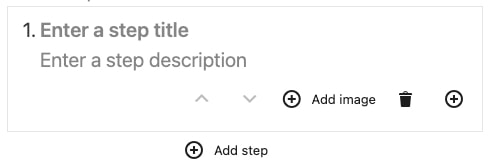
-
Add an image
You can also add an image to illustrate the step description using the + Add image button.

-
Add more steps
Click on + Insert step button to add additional steps.
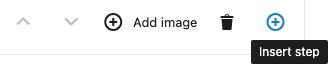
-
Reorder the steps
Use the handy Move step up and Move step down buttons to change the order of steps.
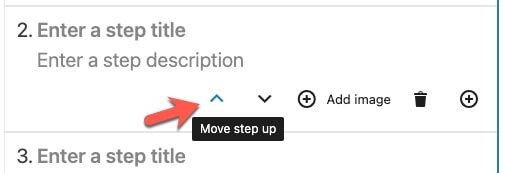
Need to delete steps? Just click on the Delete Step (trash can) icon.
-
Done.
Once you are done, you’ll have a well-structured How-to guide with valid and properly structured data.
Click Preview to check if the steps are in order in the site frontend. If not, make the necessary changes. You can set up such How-to blocks on multiple pages or posts (see FAQs below).
Frequently Asked Questions about How-to Block
What is structured data?
Structured data is code in a specific format so that search engines can read the code and use it to display search results in a specific and much richer way. For more information, refer to https://yoast.com/what-is-structured-data/
Schema.org is an organisation that promotes schemas for structured data including a schema for How-to on the Internet, on web pages, in email messages, and beyond. This helps provide context to search engines like Google.
How do we add structured data?
Adding structured data in the past usually involved copy-pasting code from a site like schema.org and modifying code.
Yoast provides two structured data blocks, the FAQ block and the How-to block. They provide an easy way to add structured data to your site without the need to code.
The How-to block adds the necessary structured data markup to make your content more accessible to Google. Use the Google Rich Results Test Tool to test if the structured data on the page can generate rich results.
Yoast adds the required How-to schema to your page/post. No code! Too easy!!!
Illustrated below, Yoast How-to block helps display your step by step instructions (on the left); while it adds relevant structured data to your page code.
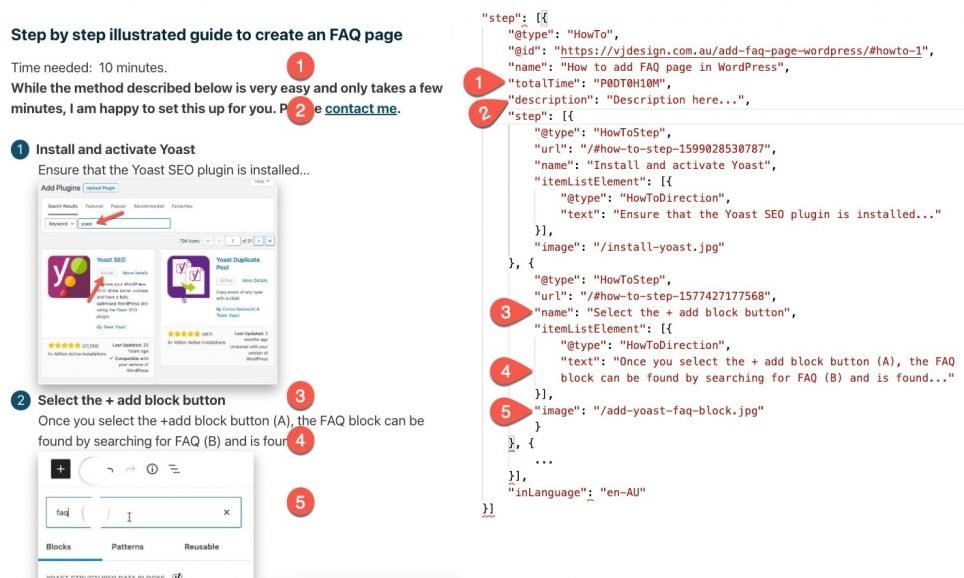
What is a snippet?
As illustrated below, when you perform a search on Google, most results are normal “snippets”, which display the same 3 pieces of data: Title tag, Meta description and URL.
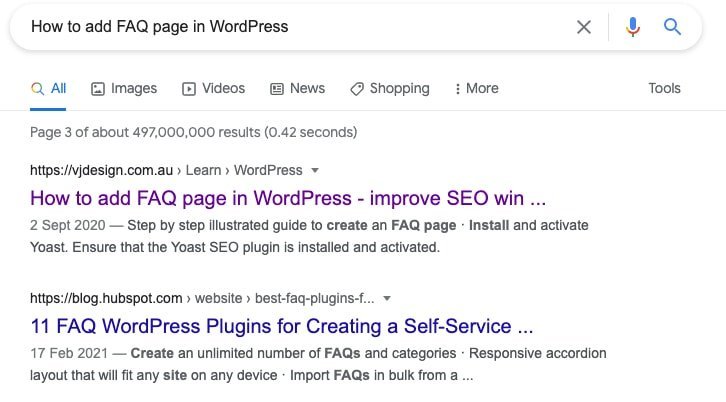
How does How-to block help us? What is a Rich Snippet
This How-to structured data (code) may even help you win Rich Snippet on the Google search results page. i.e. a more visual snippet may be displayed.
How-to Rich Snippet simulated on Google Rich Results Test
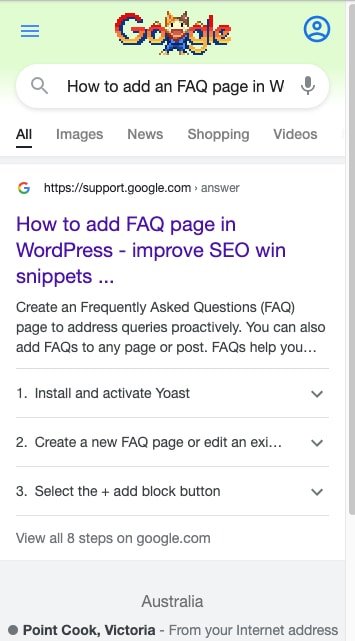
Can I add multiple How-to blocks?
You can the How-to block to any number of pages or posts on your site.
Only add one How-to block per page/post.
Can I add the How-to block in Classic WordPress Editor?
The How-to block only works in the WordPress Block Editor (Gutenberg). 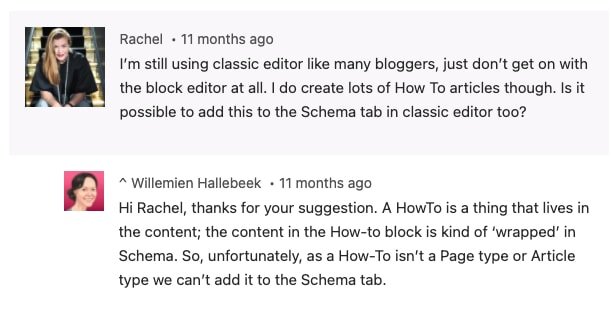
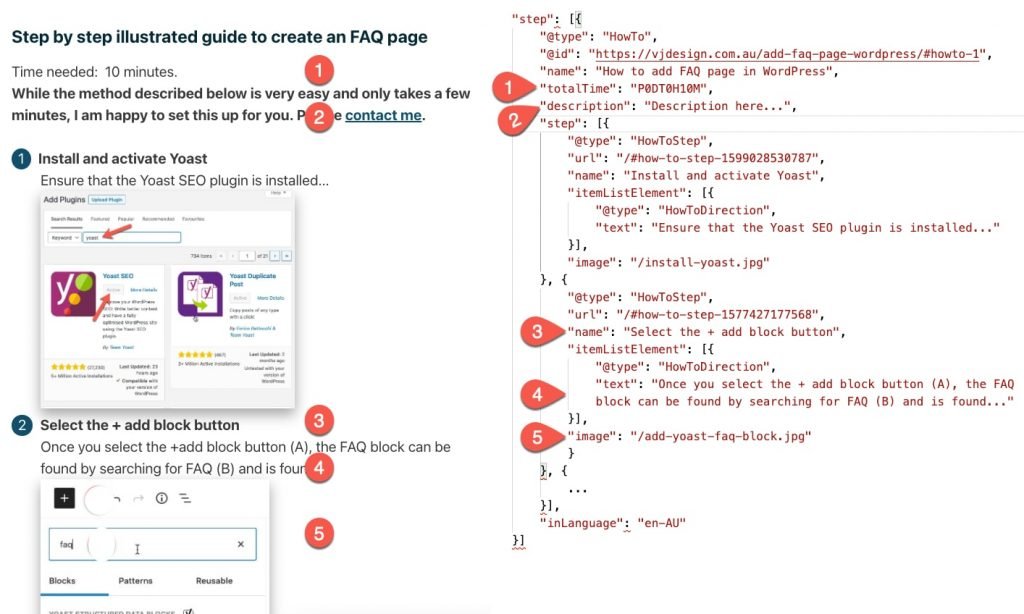
I am no longer certain the place you are getting your info, but great topic. I must spend a while studying more or working out more. Thanks for magnificent info I was on the lookout for this info for my mission.
I’m really enjoying the design and layout of your blog. It’s a very easy on the eyes which makes it much more pleasant for me to come here and visit more often. Did you hire out a designer to create your theme? Exceptional work!
I am glad you liked the design and layout. I am WordPress developer/designer myself. Hire me to build you websites that look good and load fast on all devices.
Can I simply say what a relief to uncover someone who really understands what they are discussing on the internet. You certainly know how to bring an issue to light and make it important. More people ought to look at this and understand this side of the story. I cant believe you arent more popular since you certainly have the gift.