Yoast is the #1 WordPress SEO plugin with over 25,000 Reviews and 5+ million installs
Why Yoast? What does it do?
Yoast is the most comprehensive search engine optimization software available for WordPress users, with its developers responsible for over 10% of WordPress releases.
Our WordPress packages come with Yoast SEO plugin installed and ready to be configured to your needs. The required technical optimisation is thus automatically taken care of, all you need to do is write your content.
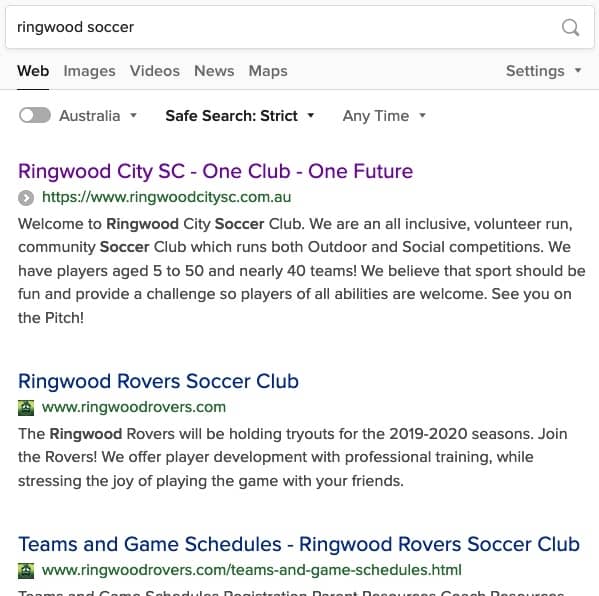
Yoast provides a whole heap of opportunities to improve SEO, including:
Snippet preview
Choose a focus keyword (topic) when writing your article, and then makes sure you use that keyword everywhere. Write content to help your visitors – and they will come!
Using the snippet preview, you can see a rendering of what your post or page will look like in Google search results, whether your title is too long or too short, and whether your meta description makes sense in the context of a search result. This helps you to increase rankings and click through rate for organic search results.
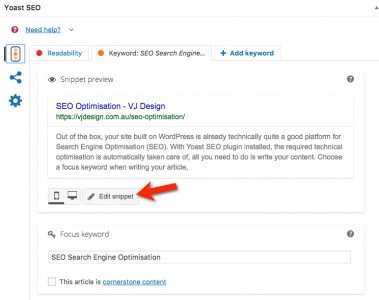
Page Analysis
Check simple things you’re bound to forget and ensure that your content is the type of content search engines will love! Write meta titles, descriptions and alt tags for your images.
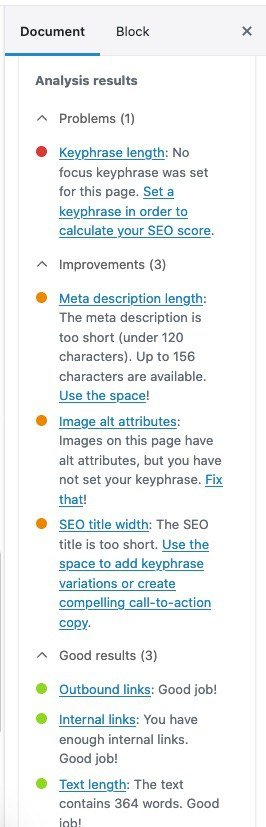
XML Sitemap
Automatic XML sitemaps created for Google and Bing. These XML sitemaps ensure that your posts or pages may be found better in the search engines. View my Site Map.
Breadcrumbs
Our themes are compatible and allow you to create an easy navigation that is great for both users and search engines. It allows users to navigate your site and spend more time on your site – thus improving your SEO rankings!
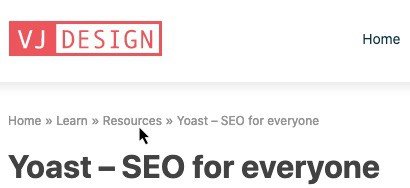
Structured Data
Structured data is code in a specific format so that search engines can read the code and use it to display search results in a specific and much richer way. Adding structured data in the past usually involved copy-pasting code from a site like schema.org and modifying code. Yoast provides two structured data blocks, the FAQ block and the How-to block. They provide an easy way to add structured data to your site without the need to code.
FAQ Block
The FAQ block adds the necessary structured data markup to your page/post without code. Click here to learn how to create a Frequently Asked Questions (FAQ) page to address queries proactively. Use my Yoast SEO – FAQ Accordion Plugin to show/hide answers (in just 2 mins) and enhance the default FAQ block.
How-to block
Help your how-to articles stand out with the How-to content block. Maybe you are a gardener who wants to write about how to do your care for your lawn. A how-to article is a way to help your users get their specific job done — step-by-step. Google noticed the popularity of how-tos and started showing these as how-to rich result on mobiles (you have a chance to standout in Google even if your page does not rank #1 for a search term). For example, you will notice the step-by-step instructions in my post on How to add an icon to WordPress header menu? have been built using Yoast How-to block.
Click here to learn how to write articles that stand out using the How-to content block from Yoast (***coming soon).
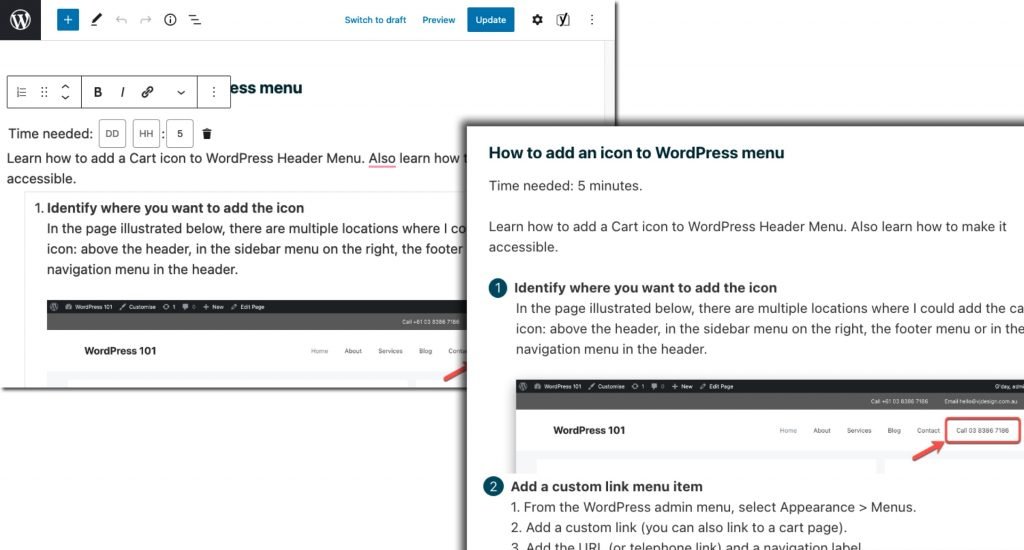
Social Integration
SEO and Social Media are heavily intertwined. RSS, Facebook OpenGraph implementation is supported.
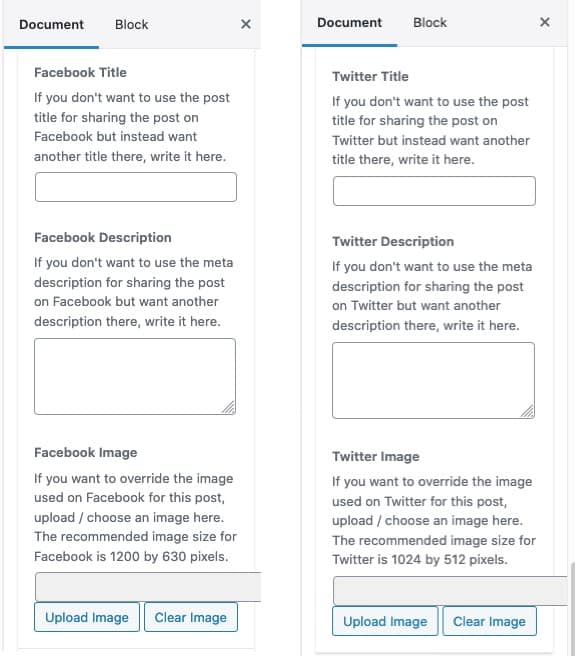
Canonical URLs
When you have multiple pages/posts/products/categories on your site with similar content, search engines may be confused and mark them as duplicates. The Canonical URL (also known as canonical tag or rel=canonical) helps you tell Google which page/post/product/category is the preferred one with the original content. Learn more about Canonical URLs – What are they? How to add using WordPress Yoast SEO.
On-page optimisation using Yoast SEO
To ensure that your pages and posts rank well in Google and end up driving loads of organic to your site, you need to take care of a few things when writing your posts or pages. Learn more about Basic on-page optimisation steps using Yoast SEO.
Learn more
There are other posts that may interest you:
- SEO Optimisation: Increase traffic to your website
- Why is Mobile-friendly web design is crucial for online presence
- Canonical URLs – What are they? How to add using WordPress Yoast SEO
- SEO Content Silos to Rank Competitive Keywords & Improve Site Usability
- How to add an FAQ page in WordPress
Yoast Academy
The Yoast Academy teaches you vital SEO skills you can apply at once. Find out how to outrank your competition and become the best result using these free courses:
A free account is required to access these free courses.