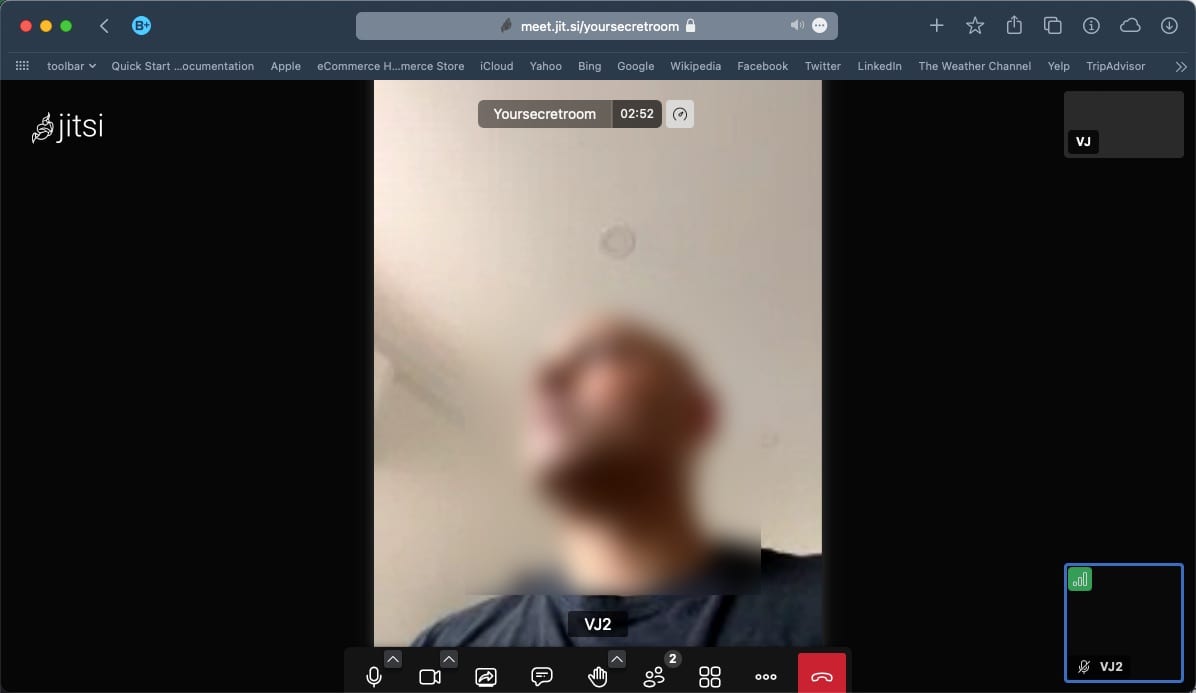Jitsi is a secure and free video conferencing platform that provides a reliable solution for individuals and organisations looking for a safe and privacy-focused way to connect online.
In the wake of the COVID-19 pandemic, video conferencing has become a ubiquitous part of modern life. With remote work, virtual classrooms, and online socializing, people have turned to video conferencing to stay connected with colleagues, friends, and family. However, with the rise of video conferencing, concerns about privacy and security have also emerged. Enter Jitsi, a secure and free video conferencing software that’s easy to use.
Table of Contents
Jitsi is easy to use (just 6 steps)
- Just go to https://meet.jit.si/ and create a unique meeting room name and click Start meeting
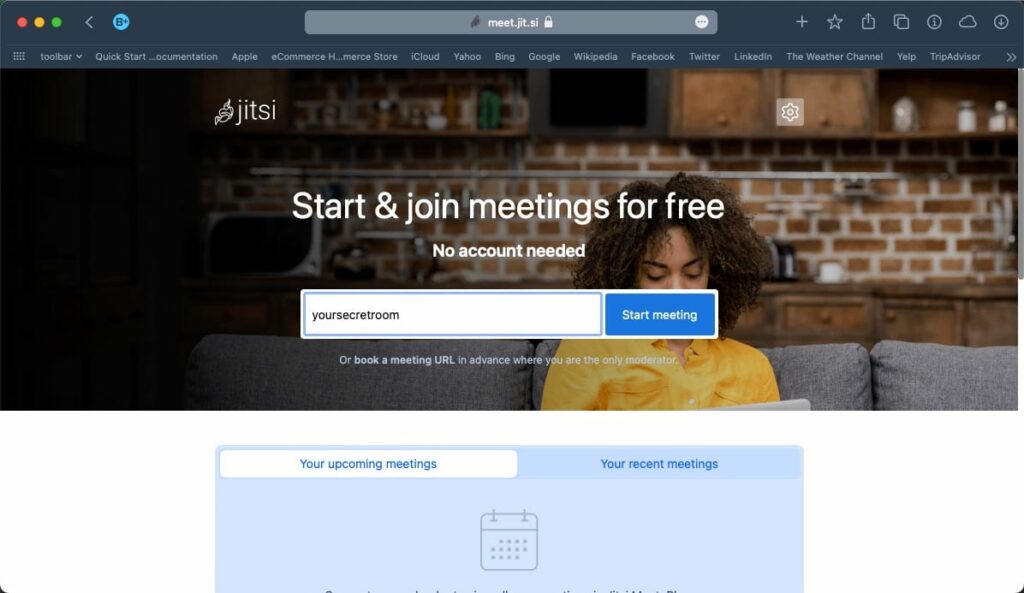
2. You will the be directed to your unique meeting space (1). Enter your name (2) and set your audio and video preferences.
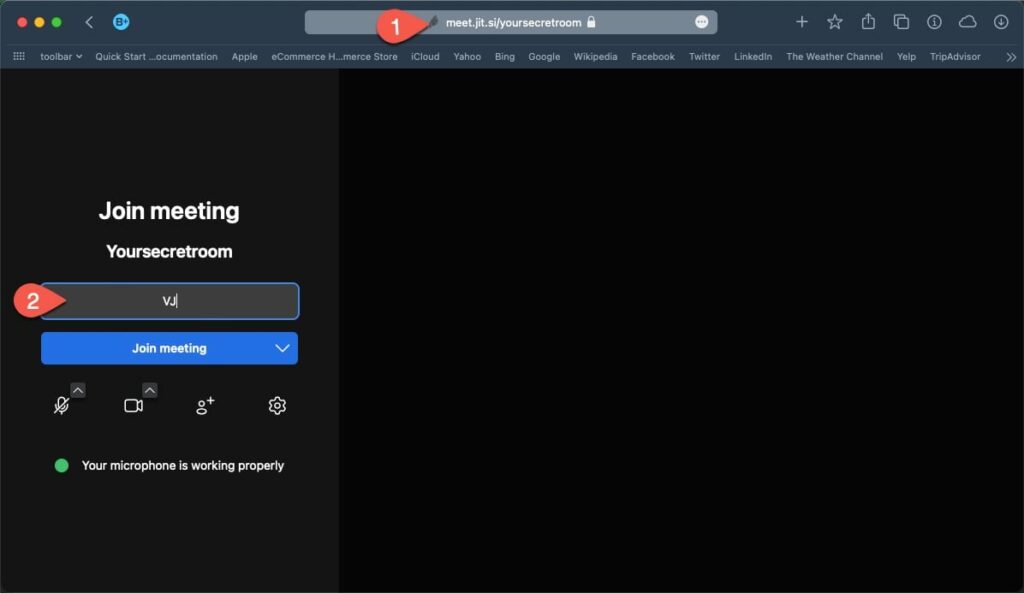
3. Click to invite additional participants. You can share this unique URL with the other participants via email or other means.
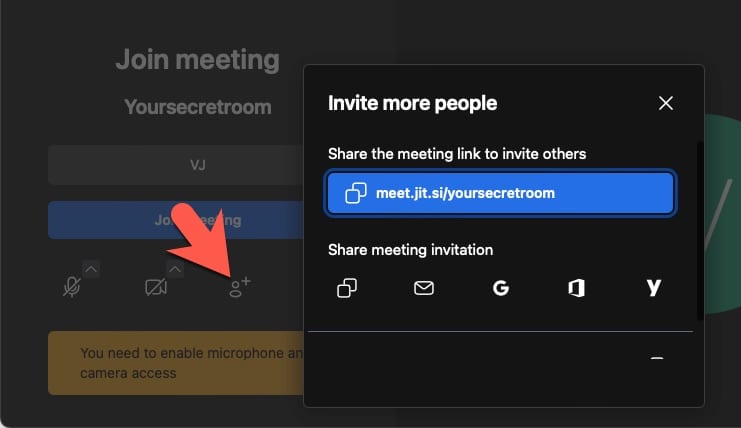
4. Jitsi is easy to use and has a floating navbar at the bottom of the screen to perform useful actions.
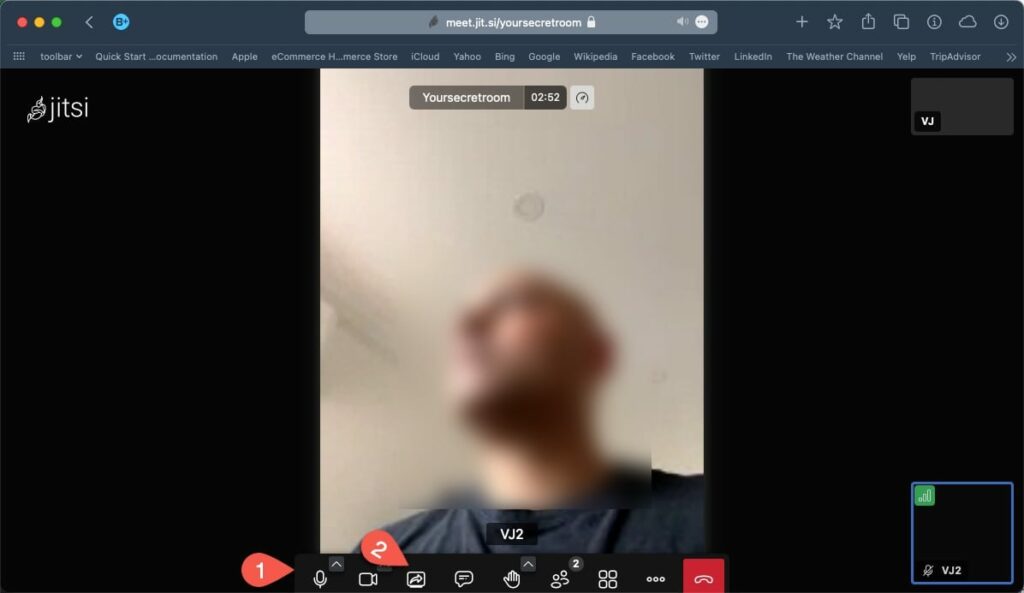
5. You can choose to share your screen.
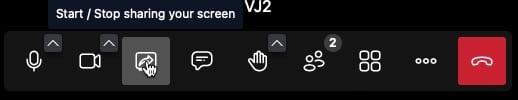
6. You can also chat with your participants (1) by typing messages (2) or even create polls (3).

Jitsi is secure
Here is how you can secure your meeting space in Jitsi
On of the most important features of Jitsi, its Security options is well hidden.
I prefer immediately lock my meeting space by enabling a lobby and moderating who comes in. For bigger groups or when meeting is pre-planned, setting a password makes more sense.
Click on the More actions ... menu icon and then select Security options.
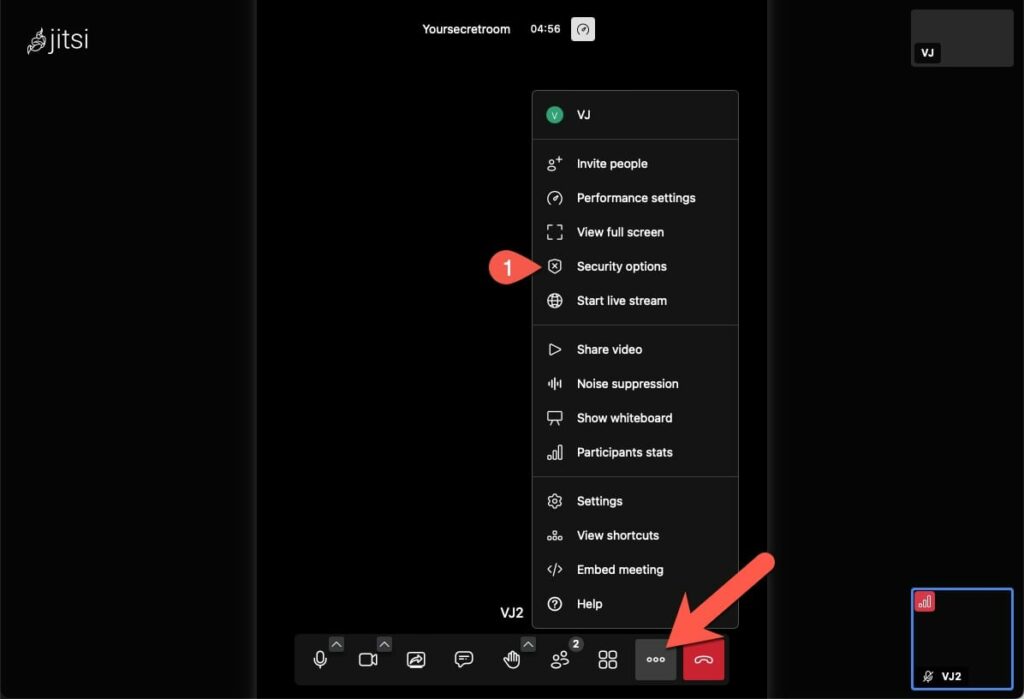
There are 2 Security options:
- Secure your meeting space by either enabling a lobby by toggling a button (and the moderator can choose to allow or decline participant entry)
or - set a password (that you share via email or other means).
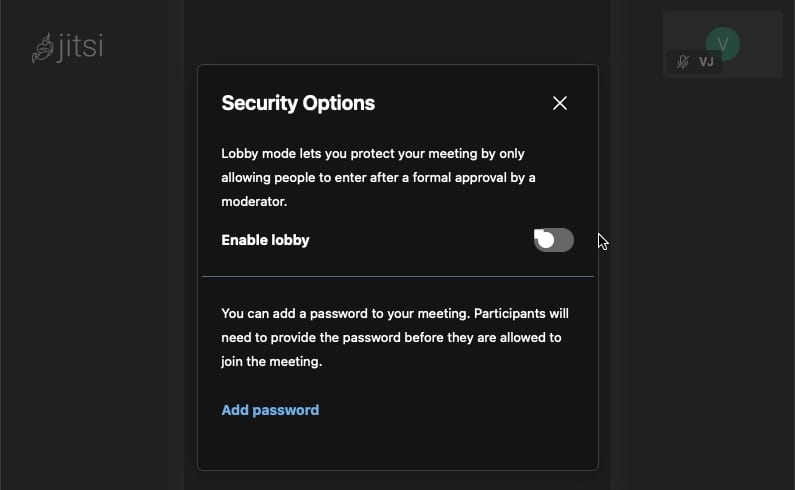
Jitsi is privacy focussed
Jitsi is an open-source video conferencing platform that offers end-to-end encryption, which means that only the people participating in the video conference can access the communication. This feature ensures that the data is secure from unauthorized access, ensuring that users can communicate with confidence without fear of data breaches or cyber-attacks. Moreover, Jitsi does not collect any data from the user, making it a privacy-focused option for online communication.
Jitsi is completely open source. You can find the code on GitHub at https://github.com/jitsi
Jitsi is hassle-free – no need to sign up for any account
One of the unique features of Jitsi is that it allows users to create and join video conferences without having to sign up for an account. This feature makes Jitsi an excellent option for those who are looking for a convenient, hassle-free way to connect online. Additionally, Jitsi allows users to customize their video conference room by adding their branding, making it an excellent option for businesses and organizations that need a professional and branded communication platform.
Jitsi is feature rich (for a free product)
Jitsi also offers a host of features that make it easy for users to collaborate in real time. For example, users can share their screens, collaborate on documents, and even record their video conferences. These features make Jitsi an excellent option for virtual classrooms, team meetings, and online presentations.
Another advantage of Jitsi is that it is available on multiple platforms, including Windows, macOS, Linux, iOS, and Android. This cross-platform support makes it easy for users to connect regardless of the device they are using, ensuring that everyone can participate in the video conference without any technical difficulties. I prefer to be able to just launch it in any browser on any device.
Jitsi is also highly customizable, allowing users to modify the platform to suit their specific needs. For example, users can modify the user interface, change the video quality settings, and even add new features through plugins. This flexibility makes Jitsi an excellent option for businesses and organizations that have specific communication needs.
Jitsi is free and open source
Another key advantage of Jitsi is that it is completely free to use, making it an excellent option for individuals and organizations looking for a cost-effective way to communicate online. This free access ensures that users do not have to worry about additional costs or fees associated with using the platform, making it an excellent option for those on a tight budget.
Jitsi also offers a self-hosting option, which allows organizations to host the video conferencing platform on their own servers. This self-hosting feature gives organizations complete control over the platform, ensuring that they can customize it to suit their specific needs. Additionally, self-hosting ensures that the data is stored on the organization’s servers, providing an added layer of security and privacy.
Jitsi has excellent support
Finally, Jitsi offers excellent customer support, with a dedicated community forum, and extensive documentation. These resources ensure that users can quickly troubleshoot any issues that they encounter, ensuring that they can communicate without interruption. Got questions, contact https://community.jitsi.org/
In conclusion, Jitsi is an excellent option for individuals and organizations looking for a secure and free video conferencing platform. With its end-to-end encryption, privacy-focused design, and range of collaboration features, Jitsi provides a reliable solution for those looking to connect online. Its cross-platform support, self-hosting option, and customizability make it an excellent option for businesses and organizations with specific communication needs. Finally, its free access and excellent customer support ensure that users can communicate without worrying about additional costs or technical difficulties.