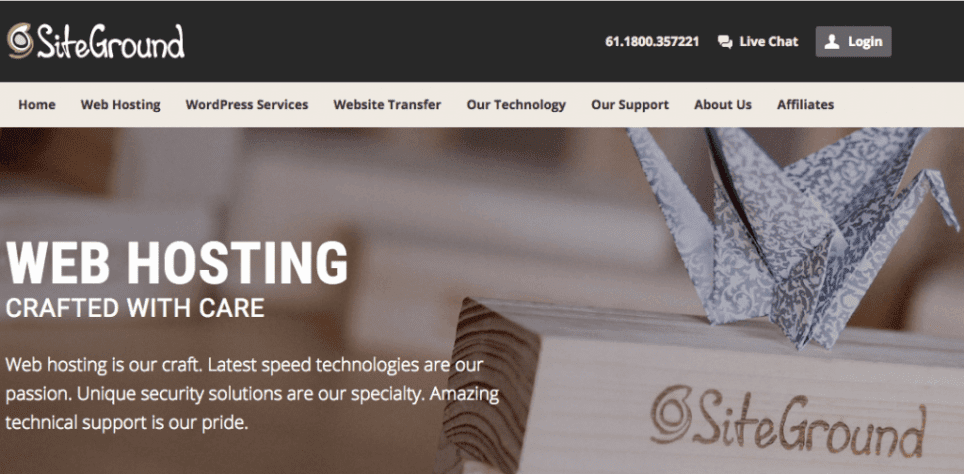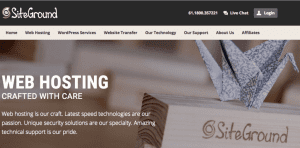On this page:
Why is SiteGround the best hosting for WordPress?
I use SiteGround because they offer excellent uptime, great customer service, strong security and ease of use.
SiteGround is officially recommended by WordPress.org as one of the best and brightest WordPress hosting providers.
Are you unhappy with your current host? You can get a great deal at SiteGround – a discount on your hosting and a free site migration.
Use this link – https://www.siteground.com/recommended?referrer_id=7681824

SiteGround and BlueHost are preferred hosting providers recommended by WordPress – see https://wordpress.org/hosting/.
Watch this video by Allan where he compares Siteground vs Bluehost WordPress Hosting
Watch this video on Best Web Hosting For WordPress 2019 by Darrel Wilson where he compared 18 hosting companies.
Get SiteGround WordPress Hosting

Follow these simple steps to get WordPress hosting through SiteGround.
Total Time: 5 minutes
-
Go to SiteGround
Click on this link https://www.siteground.com/recommended?referrer_id=7681824
-
Choose type of hosting
Select Managed WordPress Hosting

-
Select plan
Select a plan that suits you.
If you don’t need multiple websites, the best plan is their StartUp plan at 6.99/month for 12 months. Note: After 1 year, the price will be $19.99/month.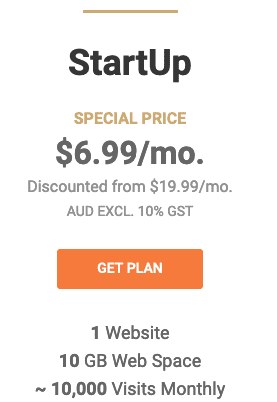
If you are a blogger or small business (not planning to run an online shop or set up multiple sites), then Bluehost is a cheaper option. SiteGround is still my preferred hosting probider. -
Domain Name
Select I have a domain and enter domain name (or Register a new domain if you don’t have a domain name).
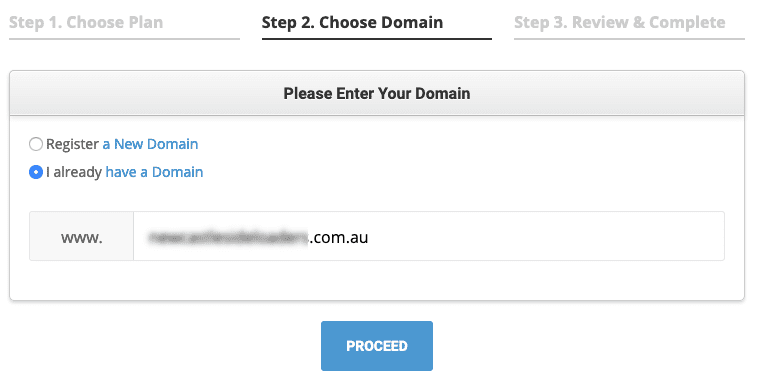
-
Package Extras
Untick all the package extras (they are not required). All plans including StartUp come with free SSL and backups.
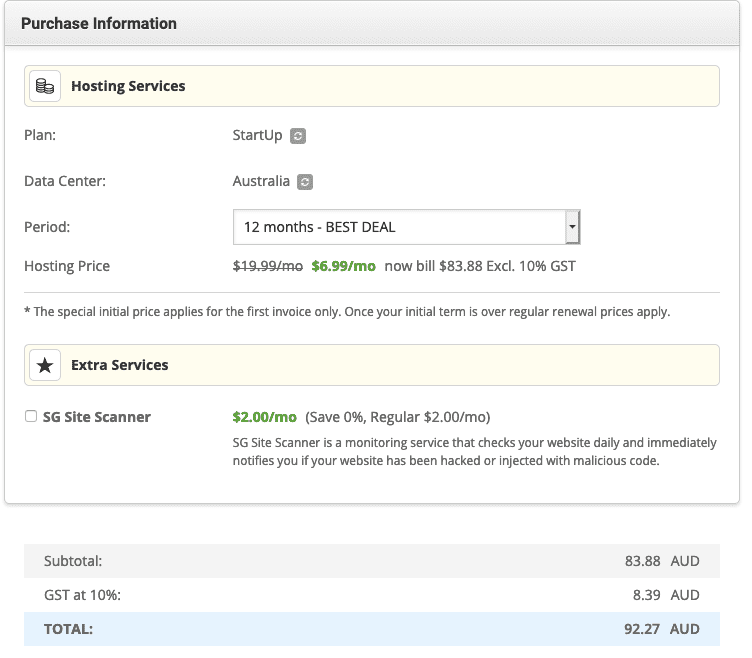
Note: After 12 months, the price will be $19.99/month. -
Website set up
Provide me the username and temporary password (temporary until I finish set up).
I will direct your domain, install WordPress, required theme and plugins and design your website to your needs (and then you can change your password).