
I am a passionate LMS Administrator in the Learning & Development team (L&D), with 10+ years of demonstrated success administering learning systems, teaching, motivating, and directing learners. I am an experienced professional with a background in devising easy-to-use solutions for improved efficiency. I have worked with Totara Learning Management System (LMS) since 2015 and with Moodle prior to that.
Hire an LMS Consultant from Melbourne, Australia. A Learning Management System (LMS) helps trainers/teachers deliver content to learners/students. It also helps track and report on completions of eLearning and face-to-face training.
I wish to share some of the tips and tricks utilising my:
- expertise in configuring and managing Learning Management Systems
- building interactive training (Articulate Suite, Captivate)
- project management experience during the roll out of the LMS
- skill in creating accurate reports using Excel whilst overseeing large volumes of data as an LMS administrator
Recent Posts

Add CSS to Text block – Moodle LMS

Enable signup via locations using a simple drop down (Totara LMS)
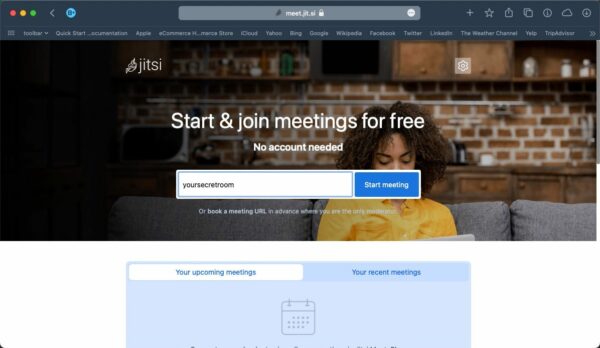
Jitsi – Secure, Free Video Conferencing for Learning Teams

SCORM Content fails to load for just one user – Totara LMS

Seminar Events – Filter by location in Totara LMS

Styling emails in Moodle & Totara LMS
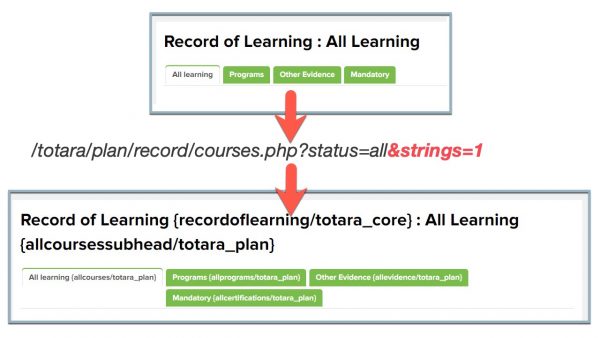
Modify the correct language string easily in Totara LMS

Icons in Totara LMS
Some Frequently asked questions about LMS
What is an LMS? What is the purpose of an LMS?
A Learning Management System (LMS) is a software application that is used to house, deliver, and track your training content.
The LMS allows you to display courseware and eLearning (SCORM packages) developed with an external tool like Articulate Storyline. You can also inclued self-assessment quizzes and track classroom attendance via seminar events.
Why do you need an LMS?
A learning management system (LMS) lets you keep tabs on how well your students or learners are doing with the course material. To be more precise, you can monitor how well they grasp the material, see how they interact with it, and determine if it fits all of their requirements or needs to be supplemented with additional learning (text, audio, and video) content.
What are some examples of LMS?
There is a wide range of free or open source LMS software, for example Totara Learn, Moodle, Canvas, and Google Classroom.
What is a good LMS for small business?
Totara LMS is the obvious choice.
Totara is the open source solution for any business that needs a Learning Management System. It was made to help businesses improve their mandatory learning (compliance), Continuing Professional Development (CPD), and Performance Reviews. Watch this 90-second video by web anywhere.
Moodle is a free and open-source learning platform that has been around for quite some time – but it is suitable for schools and universities. For businesses, the new Moodle Workplace is a good option.
If you use WordPress to power your website, then WordPress LMS plugins like LearnDash and Tutor LMS are an affordable alternative.
Why do small businesses need LMS?
Using a learning management system (LMS), trainers may keep tabs on their learners’ progress and performance. Learner records, grades, submissions, and participation in the course are all recorded and reported on. The LMS can also collects crucial files and documents posted by learners. LMS helps your company manage compiance completions and track certifications across thousands of employees year-on-year.
What is a good LMS for schools?
Learning management systems (LMS)— e-learning software that provides schools with administrative, documentation, educational, training and developmental tools— are not anything new.
My preference is Moodle or Google Classroom.
Why do schools need LMS?
Using a learning management system (LMS), teachers may keep tabs on their students’ progress and performance. Students’ records, grades, submissions, and participation in the course are all recorded and reported on. The LMS can also collects crucial files and documents posted by users.
What LMS do most schools use?
Moodle is a free and open-source learning platform that has been around for quite some time. Other popular names in the digital learning market include Blackboard, Teachable, Schoology, Google Classroom, Canvas, Brightspace, Absorb LMS and more. WordPress LMS plugins like LearnDash and Tutor LMS are also very popular and affordable.
Is Google Classroom an LMS?
In a strict sense, the answer is no. Google is not a full learning management system (LMS). However with frequent updates and new features being added to Google Classroom all the time, it could be used a lightweight learning system. Learn more at https://edu.google.com/intl/ALL_au/workspace-for-education/classroom/editions/
Is Microsoft teams an LMS?
Microsoft Teams isn’t a learning management system, but it can be integrated with your LMS. Because of their complementing features, the two are an excellent match for one another in terms of integration. Use the chat, calls and teams features to keep users engaged in discussions.
Is Google Drive an LMS?
Google Drive isn’t a learning management system — but you can integrate your LMS with Google Drive. This will allow learners to share content with other users easily.
Instructional Design Consultant
An instructional design consultant’s job is to work with other professionals, like programmers, developers, and teachers, to help create and manage instructional materials and plans. They help create a programme design that will improve the knowledge and learning for learners/students.
Whilst I have prior experience providing instructional design services, as an LMS admin, I support instructional designers:
- Publish training modules (elearning SCORM packages) and supporting resources (checklists, documents, guides) and manage updates to such material.
- Develop and implement trainer-led classroom sessions, virtual sessions and online training programs.
- Use my technnical skills to integrate digital experiences for learners/students (interactive discussion forums, surveys, wikis).
- Publish help guides and conduct train-the-trainer classes to assist learners/students and trainers/teachers in using the LMS to the fullest.
- Publish downloadable standardised templates for creating courses, eLearning modules etc to support training teams.
- Manage mandatory programs that need to be repeated annualy and report on the same.

